Merging multiple categories
Last Updated On
Print
Video:
We have prepared a video for you How to combine multiple categories
We have prepared a video for you How to combine multiple categories
In order to merge several categories into one, you need to select necessary categories in the main list (by long press) and then in the toolbar, which appears, choose an icon, where several circles goes into one big circle, as shown in Figure 1.
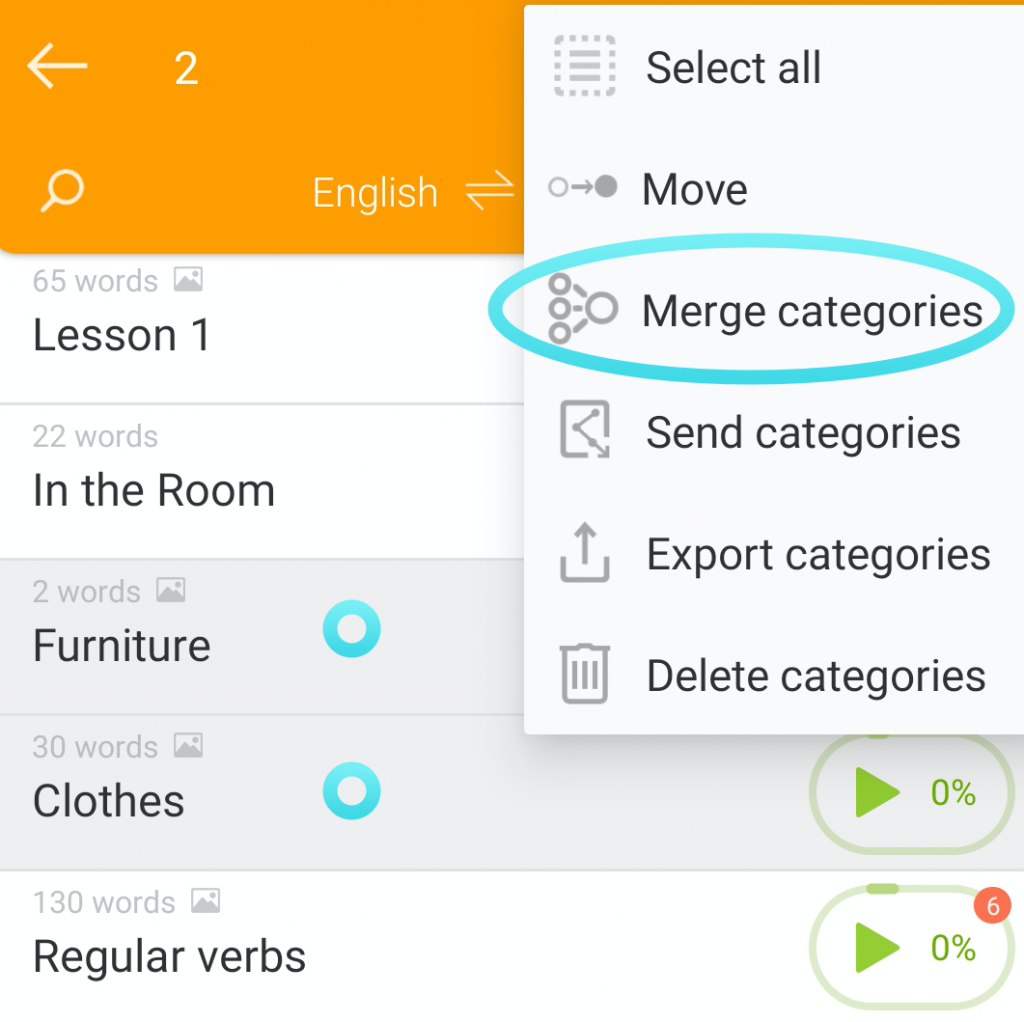
Figure 1.
After that, a dialog appears, where you can enter a name. A new category, as shown in Figure 2.
If you want to delete the original categories, you need to check the box “Delete source categories”.
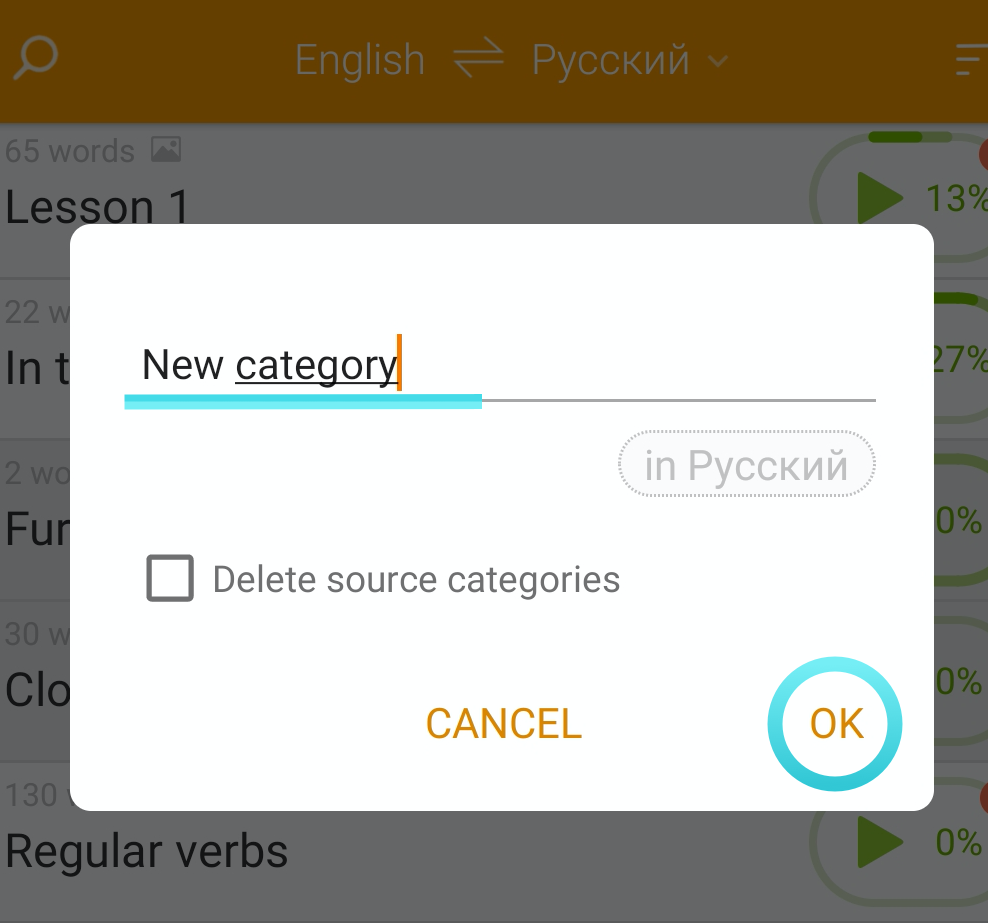
Figure 2.
You can see a new category in the main menu with a “new” tag, as shown in Figure 3.
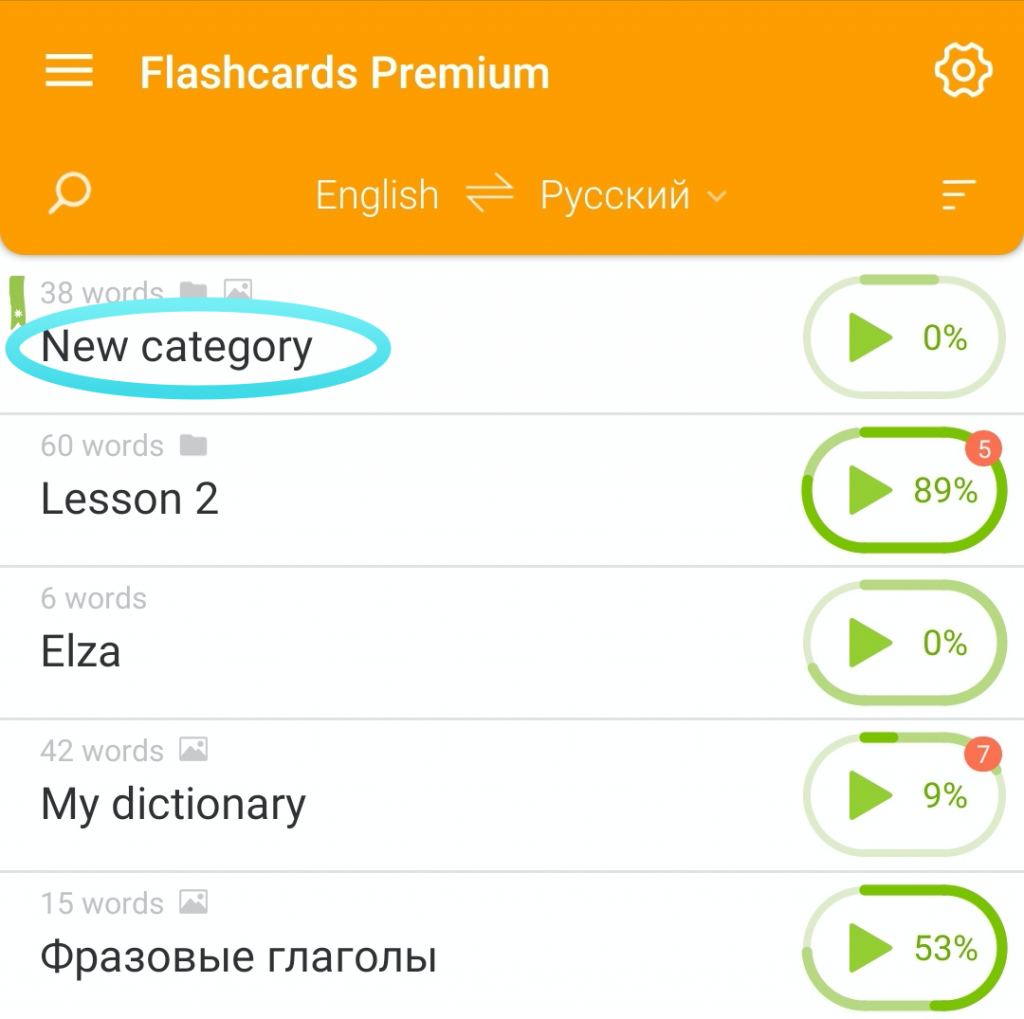
Figure 3.