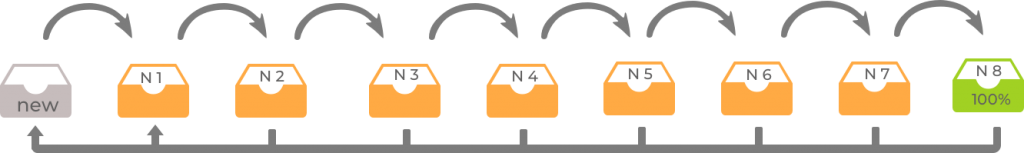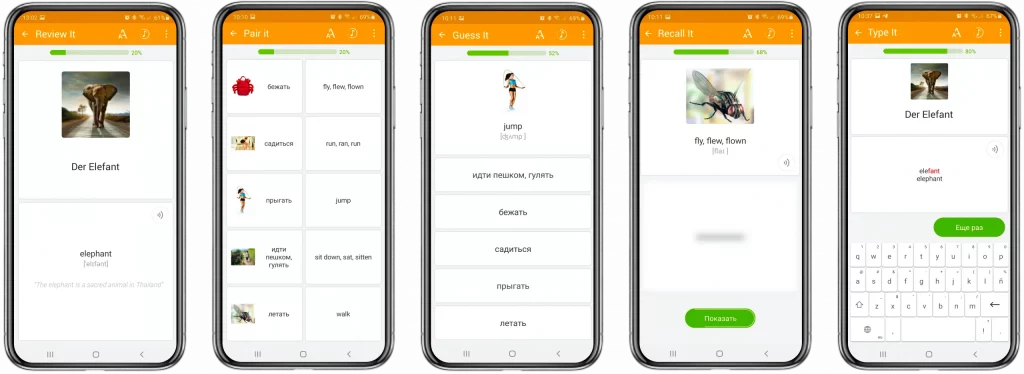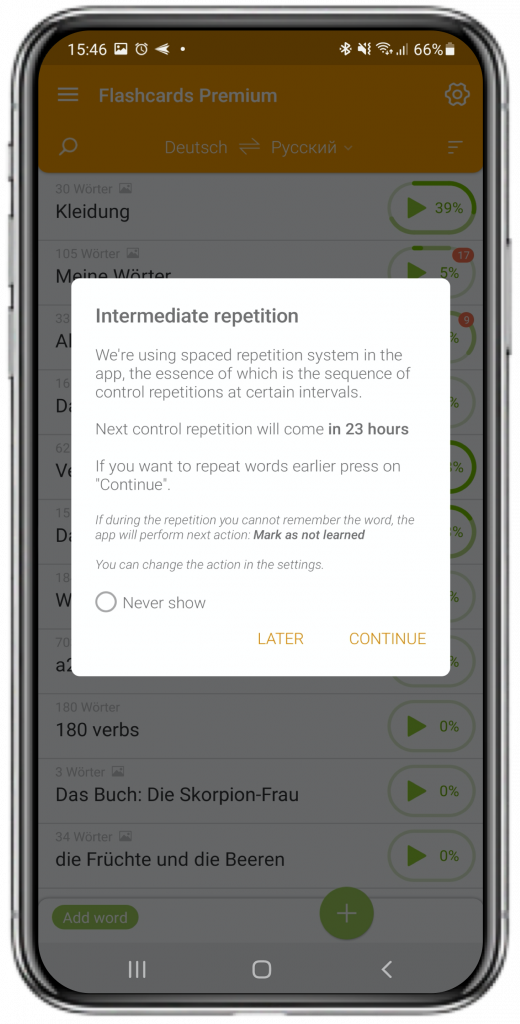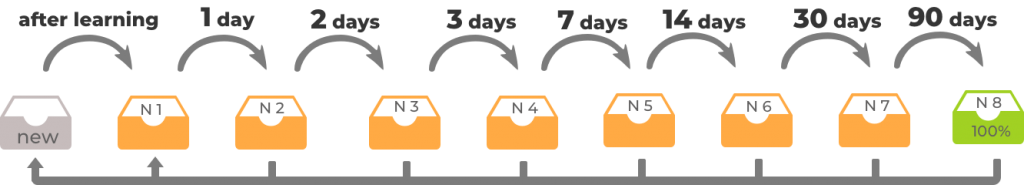Spaced repetition
It is most effective to present the spaced repetition system integrated into the application using virtual boxes, as illustrated in Figure 1.
Figure 1.
Now, let’s delve into the details of each box:
The grey box in the pictures (designated as box 0) is where new words are introduced. You can add these words directly to the app by clicking on the “+” button or by importing an Excel file. To advance to box 1, these words must undergo 5 rounds in “Learn mode”:
1 – Learn new words
2 – Create pairs from word and translation
3 – Choose the correct answer from 5 options
4 – Recall/Forget. In this fairness game, you have 10 seconds (modifiable in the settings) to remember the word.
5 – Type the word.
Figure 2.
1st: Review words
2nd: Make a pair
3rd: Select the correct answer
4th: Recall/Forget
5th: Type the word
In our assessment, completing these 5 games indicates a job well done, and the words begin to transition into your long-term memory. Now, all you need to do is review these words.
The next review session is scheduled for the following day at the same time, as the app recognizes your availability during that timeframe and sends a pop-up notification as a reminder.
However, if you wish to review words an hour or two after studying (within 24 hours), simply click “Retry.” The application will display a dialog box stating, “Please review, but the progress will not be visible, and the words will not advance to the next box. If you make a mistake during the review, they will be moved to box 0 or 1, depending on the settings,” as depicted in Figure 3.
Figure 3.
Box 2 – after the initial review, at least a day later, considering no mistakes were made. Subsequent repetitions follow the same principle in boxes 3, 4, 5, 6, and 7.
Let’s consider an example: take the word “xxx” – once learned in “Learn mode,” it enters the first box. Subsequent repetitions occur as follows:
- After 1 day – Box 2
- After 2 days – Box 3
- After 3 days – Box 4
- After 7 days – Box 5
- After 14 days – Box 6
- After 30 days – Box 7
- After 90 days – Box 8
At this point, the word will be removed from reminders. You can find it by clicking “Check learned words.” If you make a mistake during the check, the words return to either box 0 or 1, depending on the settings discussed earlier.
Figure 4.