How to enable Yandex Dictionary translation?
All translations will be taken on your behalf and for that, you need to get Yandex Dictionary API key (API key is a text string, which will be provided by Yandex to you for FREE)
Video:
We have prepared a video for you How to enable Yandex dictionary in Lexilize Flashcards?
To get an API key, you need a Yandex account. If you don’t have that email, you can create it for FREE by this link mail.yandex.com
If you already have a Yandex account, or you have already created it, go by this link Yandex dictionary key. In this window, please read the User Agreement and check the box under the large input field (don’t write anything in the input field), press the yellow button “Get API key”.
Please choose only Yandex Dictionary API
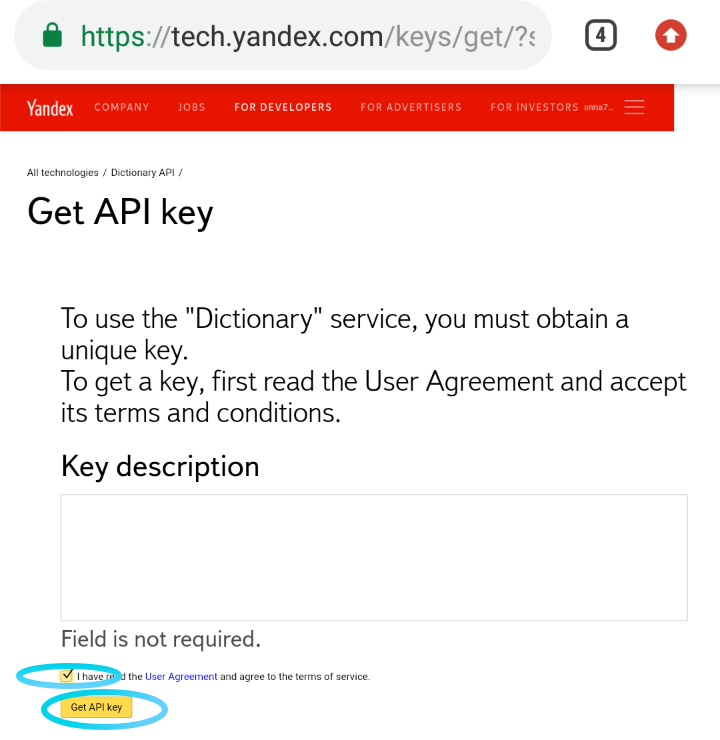
When you see a label on green background color “key created”, press on the label “Dictionary”. Your key will start with “dict.1..” and further you will see a string of letters and digits. You need to copy ALL characters of this code.
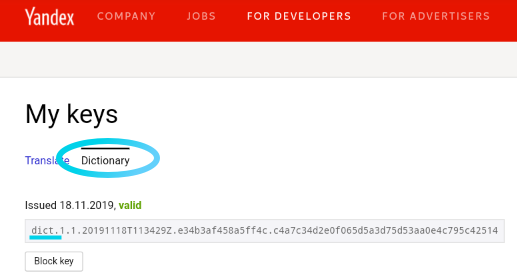
Return to this popup dialog and press on button “Enter the key”.
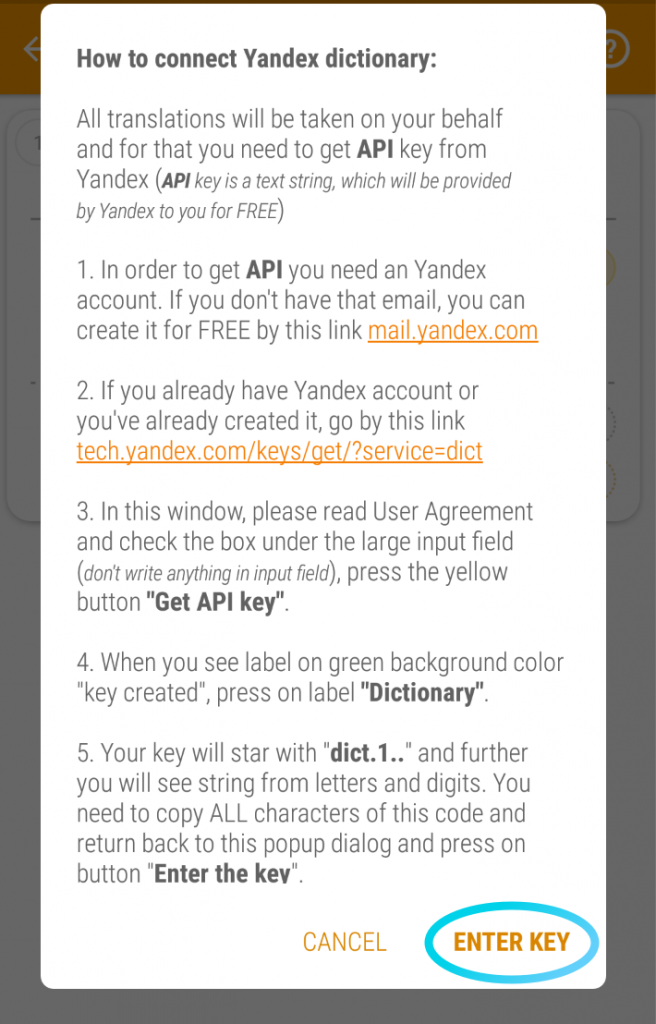
Paste the copied key and press the button “Check”.
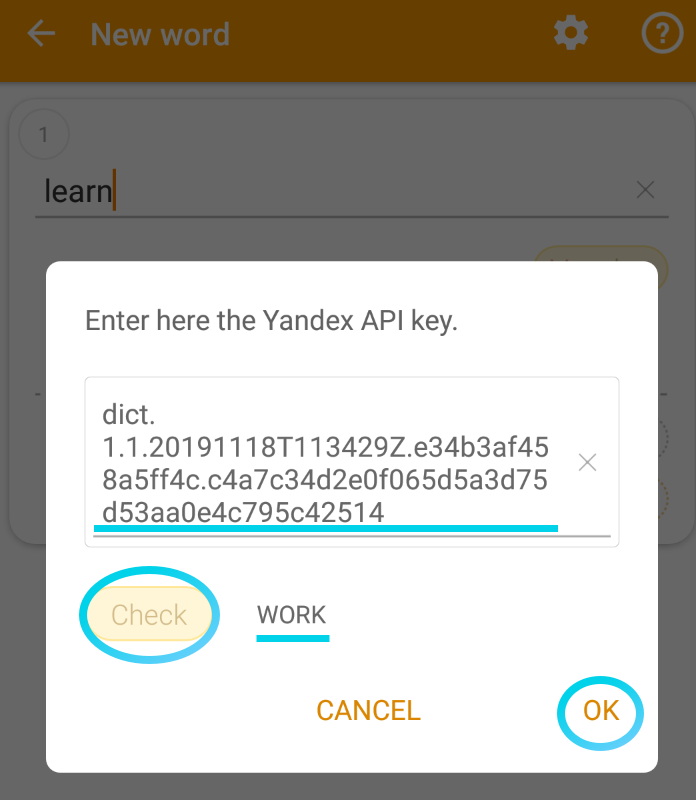
You are well done! The Yandex Dictionary is connected now.
Please note:
Our app supports only the Yandex Dictionary API, therefore the list of languages is restricted. If you don’t see a Yandex button in word’s card, it means that Yandex Dictionary API doesn’t support that language direction.