App for learning English words and any other languages
You can download a free application for learning and memorizing English words, which will help you learn unfamiliar English words faster.
But first, a little history.
Peering inside, the young man watched intently as the student unveiled a curious wooden box divided into eight compartments. Each held cards inscribed with mysterious words. With a practiced rhythm, the student picked a card, studied the word, and paused to gaze upwards, as if drawing wisdom from the heavens. After a brief three seconds, he flipped the card to reveal its other side, tapped his forehead thoughtfully, and triumphantly exclaimed a word in a foreign language. A smile of satisfaction spread across his face as he transferred the card to the next compartment.
The learning session was not just a visual spectacle but an active performance. At times, the student added dynamic actions to the words; he would shout “اهرب,” spring to his feet, and run in place vigorously for a few heartbeats. Then, turning the card once more, he’d declare the English translation, “run,” tap his forehead again, and let out a joyful chuckle. This unique blend of movement and study not only engaged his memory but brought the language to life right before the eyes of the mesmerized onlooker.
It was a long time ago; things have changed drastically since then, and there’s no longer any need to carry around large wooden boxes filled with flashcards. Today, we have the convenience of downloading the Lexilize Flashcards mobile app, which also features cards and compartments, but in a virtual format. This app incorporates modern systems such as “spaced repetition,” “smart reminders,” and various games. In today’s discussion, we will explore how to learn English using the Lexilize Flashcards app.
If you have not yet downloaded the Lexilize Flashcards from Google Play, then you can do that by this link.
Select your native language and the language you wish to learn. The app offers a wide selection—118 languages. However, in this article, we will examine the learning algorithm using English as an example.
How to learn words in English
Lexilize Flashcards has predefined sets of flashcards, but I want to show you how to create these sets yourself. After all, this is more useful than learning standard words that you may never need.
The app for learning English words allows you to add words to sentences in two ways:
- in manual way
- import words from an Excel file
Adding the words manually
For this, we need to create a category, where are we going to add words. Call that category as “My dictionary”.
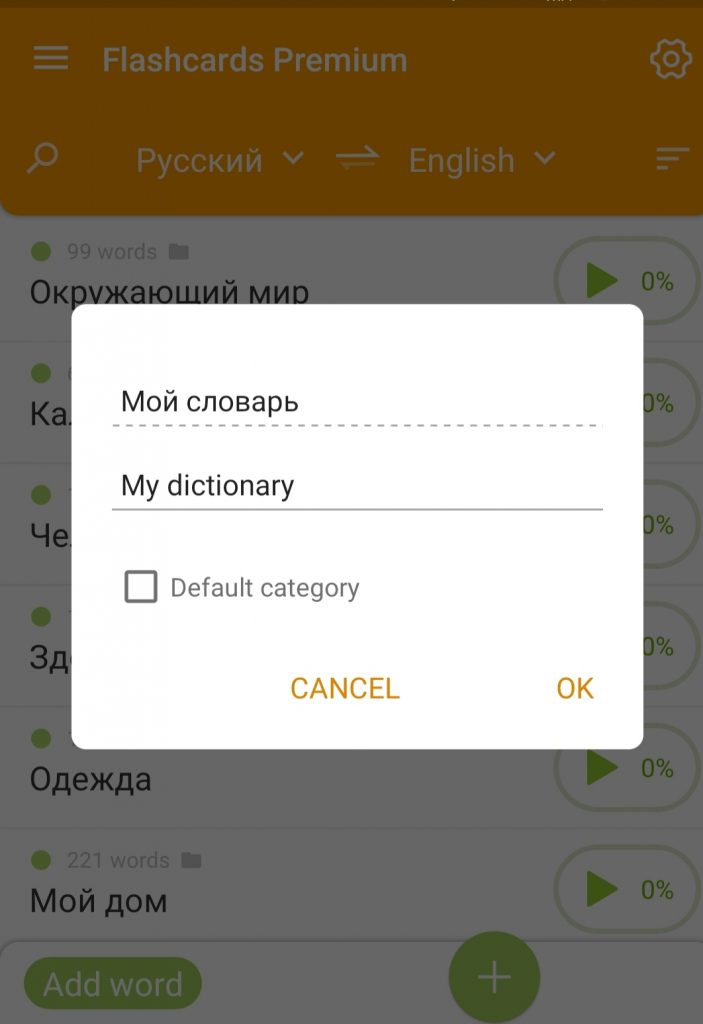
Go inside that category and press on the orange oval button.

Появилась карточка. Write words in English or Russian and press DeepL button (the word will be automatically translated). By the way, this is a significant advantage of this app; I don’t like entering word translations myself because auto-correct often interferes, and instead of the blood-stirring passion of “sultry,” it ends up displaying “sulky,” which connotes grumpy old age.
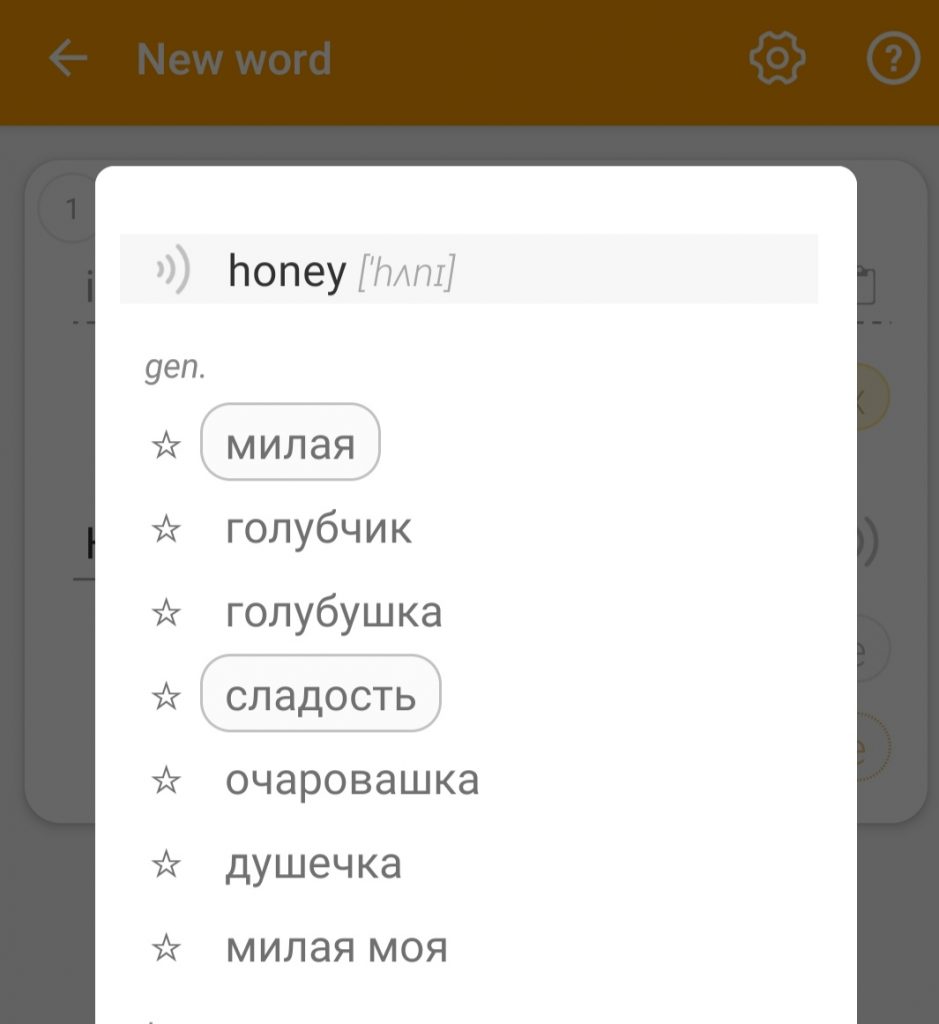
It’s advisable to add an example, as words are much better remembered in context. A word is not stored in a specific section in our brains; rather, words are remembered through neurons, and the more neural connections tied to that word, the better you will remember it. The learned word will simply “surface” at the right time in the future.
Add an image. Note how important it is to add an image, especially if it evokes certain associations in you. In cognitive psychology, there is a concept known as the picture superiority effect over text, meaning that an image dominates over a word. Therefore, be sure to add an image to increase the number of neural connections to that word.
This is what the word will look like in the application.
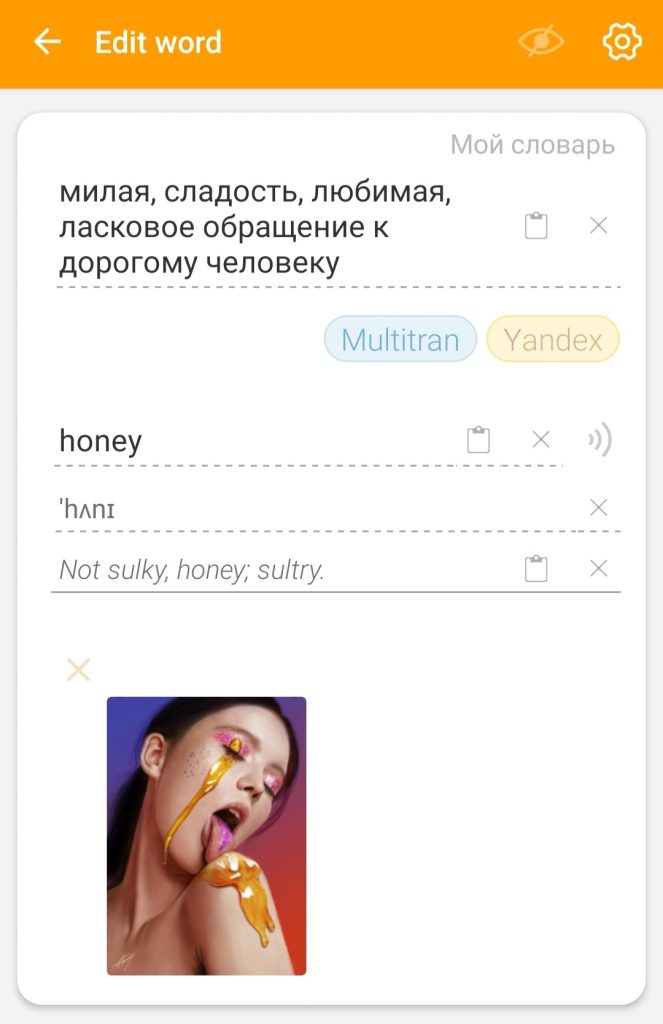
Importing cards for memorizing English words
We’ve looked at how to manually add words, and now let’s add words using the import function in this English vocabulary trainer.
I have already prepared a Google Sheets table with the word and its translation (and sent it to my phone using Telegram).
I go to the menu, select “import,” choose the previously saved file, and then perform the import. In this window, you can choose from the options: translation, transcription, example, gender. Now we click the checkmark and see the result in the form of a table. This reminds me of how we used to write in notebooks: the word on the left, the translation on the right. It’s a pity we couldn’t listen to the word in the notebook, as I had big difficulties with this. But in the app, you can hear the pronunciation; simply press this symbol.
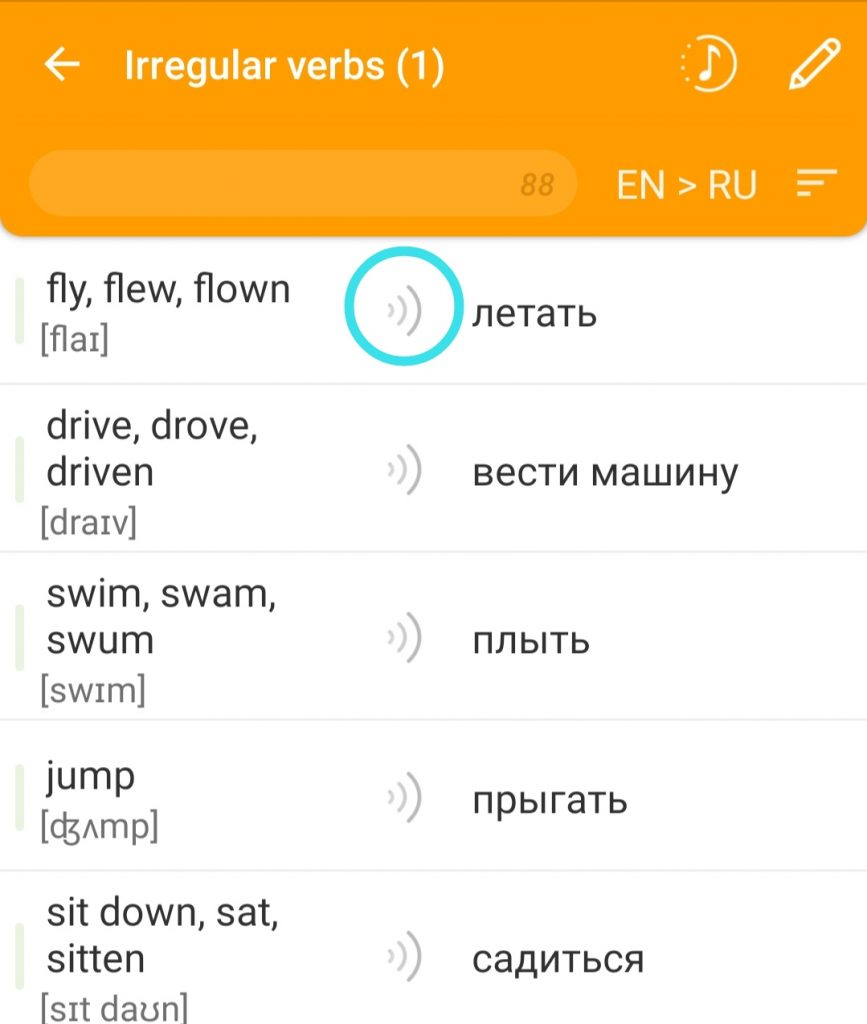
When importing, the words don’t include images, but I actually like to go into each word myself and select a picture, sometimes making personalized images using mnemonic techniques.
Take, for example, the word “blanket” – a blanket. What do you hear? “Blank” and “kit” – you can combine these two images, and this way, you’re more likely to remember the word.
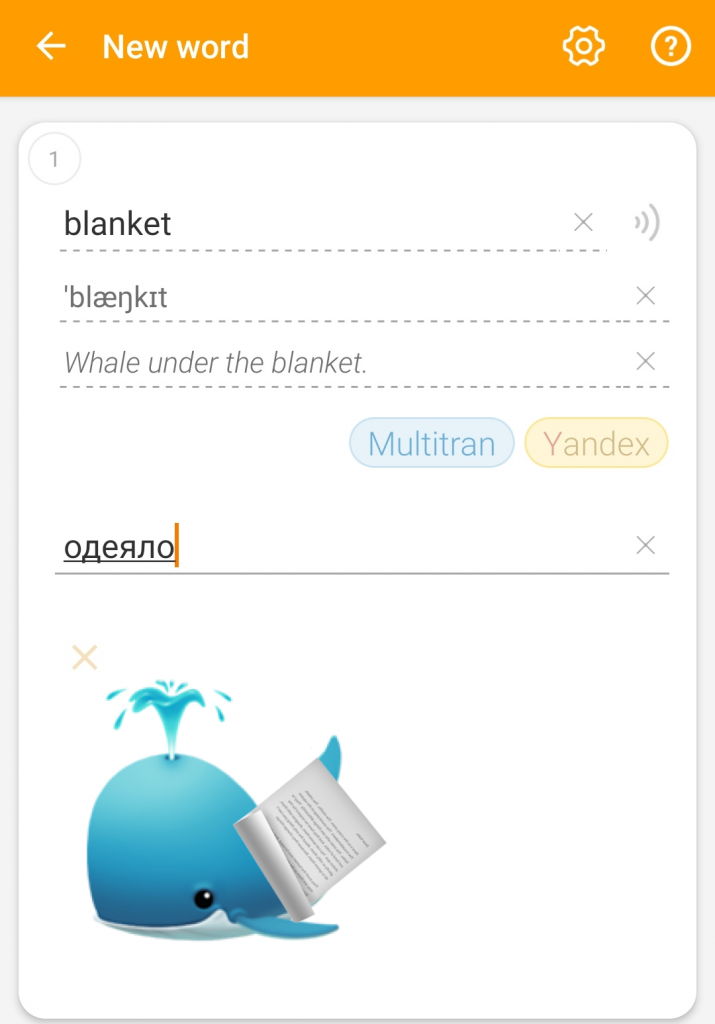
How to learn English words easily
Let’s go through the words using 5 games.
The first game is “learn it” the second game is “pair it” the third game is “choose the correct answer” the fourth game gives you time to “recall the word” and the last and most challenging game is “type it” (the last two games can be disabled in the settings).
A useful feature is changing the voice of the pronunciation. I periodically switch between male and female voices, thus training myself. You can also change the playback speed from slow to fast and, of course, select from many dialects such as American English, British English, Australian English, and others.
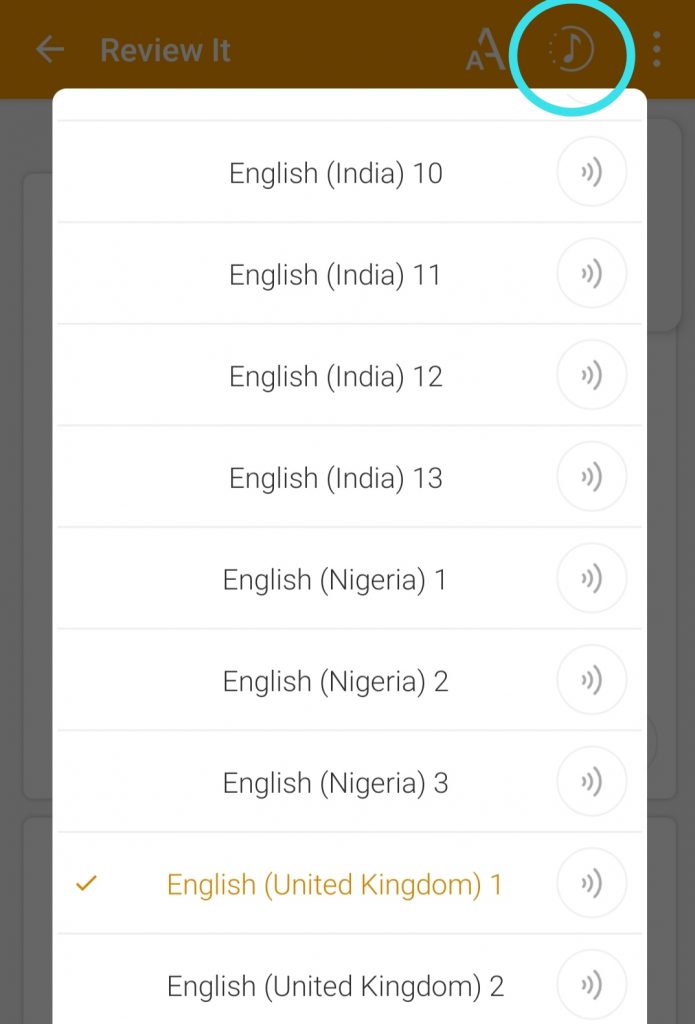
I also like the player mode. When I run, I turn on the player mode and repeat the words after the player. You can also turn on the player before going to bed and repeat the words.
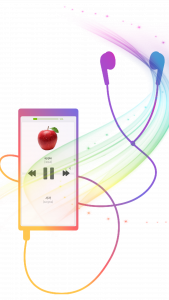
The app for learning English words will appeal to those who like to create order, as it allows you to create a hierarchy (you can create a main category and then add subcategories within it, going up to five folders deep). If you have complex words that you just can’t seem to learn, you can duplicate these words into a subcategory and study them over and over again.
Before an exam, use the “Blitz mode” to ensure the words stay in your memory for a long time.
The app can display smart notifications throughout the day, which are very helpful for repeating words.

The best app for learning English words
A key feature of the Lexilize Flashcards app is its built-in spaced repetition system. Briefly, this involves the same kind of boxes as those used by the Alchemist’s student, except they’re not wooden boxes with cards but virtual ones within the app. Words are moved from one box to another during repetition. To ensure you learn the words thoroughly, you need to repeat them over a 90-day period, but not every day—rather, based on the forgetting curve. The app automatically calculates when you need to repeat words and reminds you to do so.

You can read more about the spaced repetition system here.
You can download the app for memorizing English words for free by this link



