Personal computer
Unfortunately, we currently do not have an application for personal computers. However, you can utilize Microsoft Phone Link, Samsung DEX or alternatively, you may use an emulator to run Android applications on a computer running Windows or macOS, such as Bluestacks. We are actively working on developing an iOS version. We appreciate your understanding and support.
If you encounter difficulties during the installation process of Microsoft Phone Link or Samsung DEX, you can try running Bluestacks with the following short instructions:
- Download and install Bluestacks from the official website (https://www.bluestacks.com).
- Once installed, launch Bluestacks on your computer.
- Sign in with your Google account or create a new one.
- In the Bluestacks interface, locate the search bar and type the name “Lexilize Flashcards”.
- Select the app from the search results and follow the on-screen instructions to complete the installation.
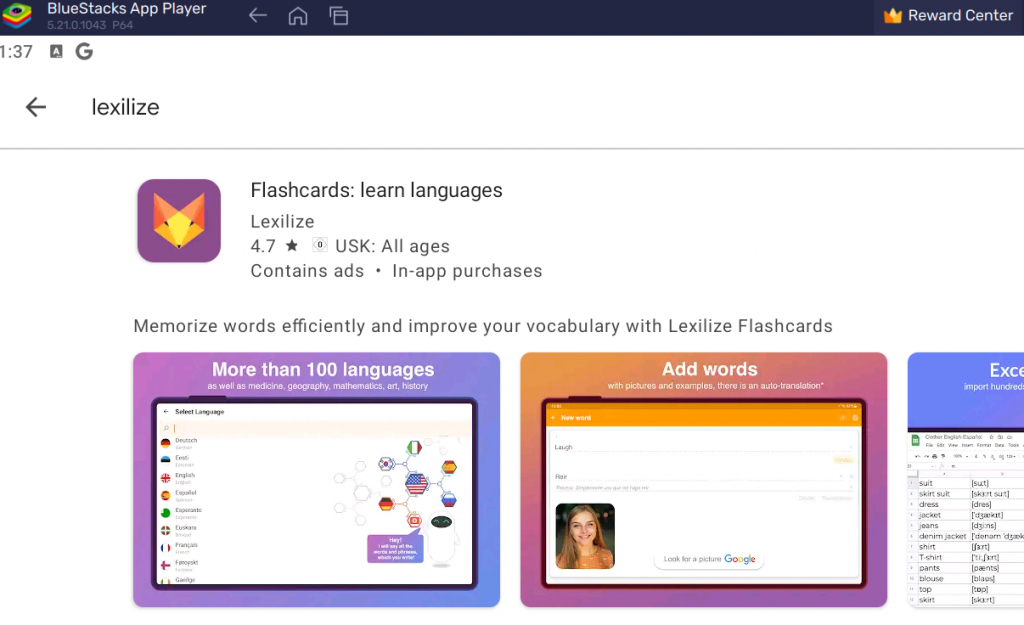
In our app, we utilize a speech synthesis service for word pronunciation. On your phone, this is a standard feature, and all words are automatically vocalized. On a computer, you can enable this feature by following these additional steps in Bluestacks:
- In the Bluestacks interface, locate the search bar and type the name of the Speech Recognition & Synthesis app from Google.
- Select the app from the search results and follow the on-screen instructions to complete the installation of the speech services app.
- After installation, you may need to restart our application to ensure that all words are properly vocalized.
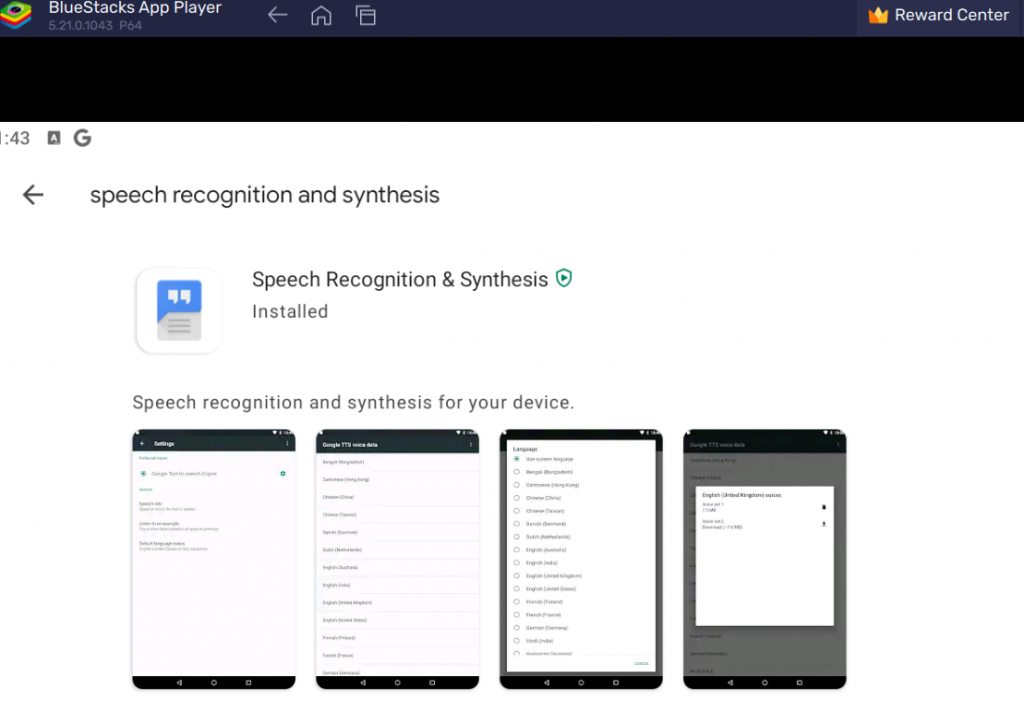
Please don’t hesitate to contact us if you need further assistance or have additional questions. We appreciate your patience and support.