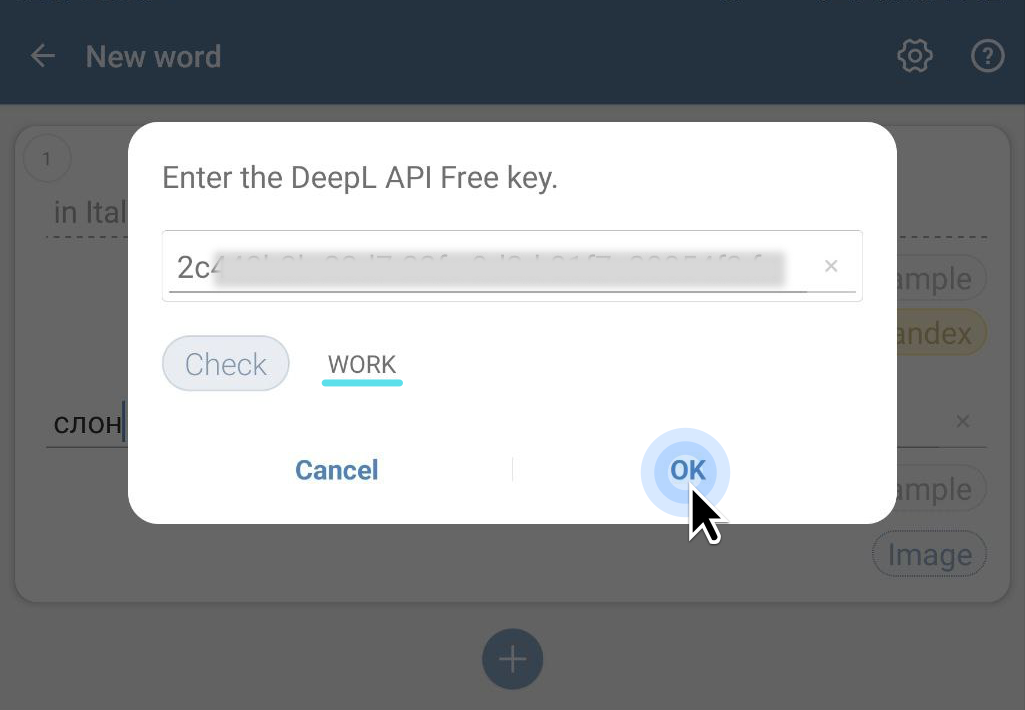How to enable DeepL translation?
Pay attention!
You need to register for DeepL API Free. Please, don’t confuse with “DeepL API Pro”.
Only the “DeepL API Free” key should be entered in the app.
Please follow this link DeepL API Free.
The DeepL API Free version is enough for the most of the users. The Free version has a limit, 500,000 characters per month.
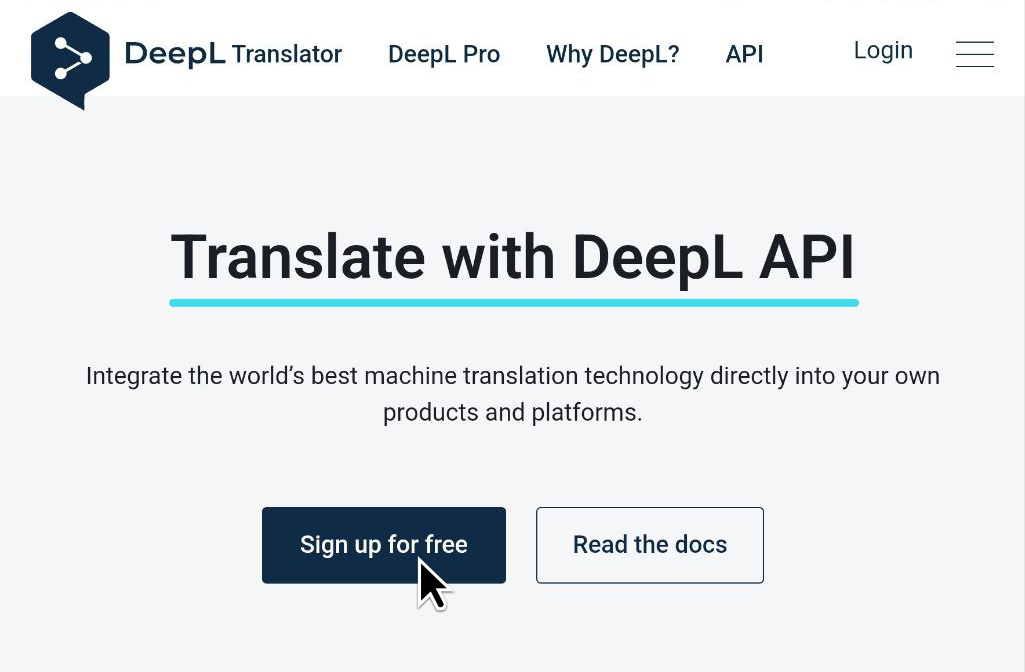
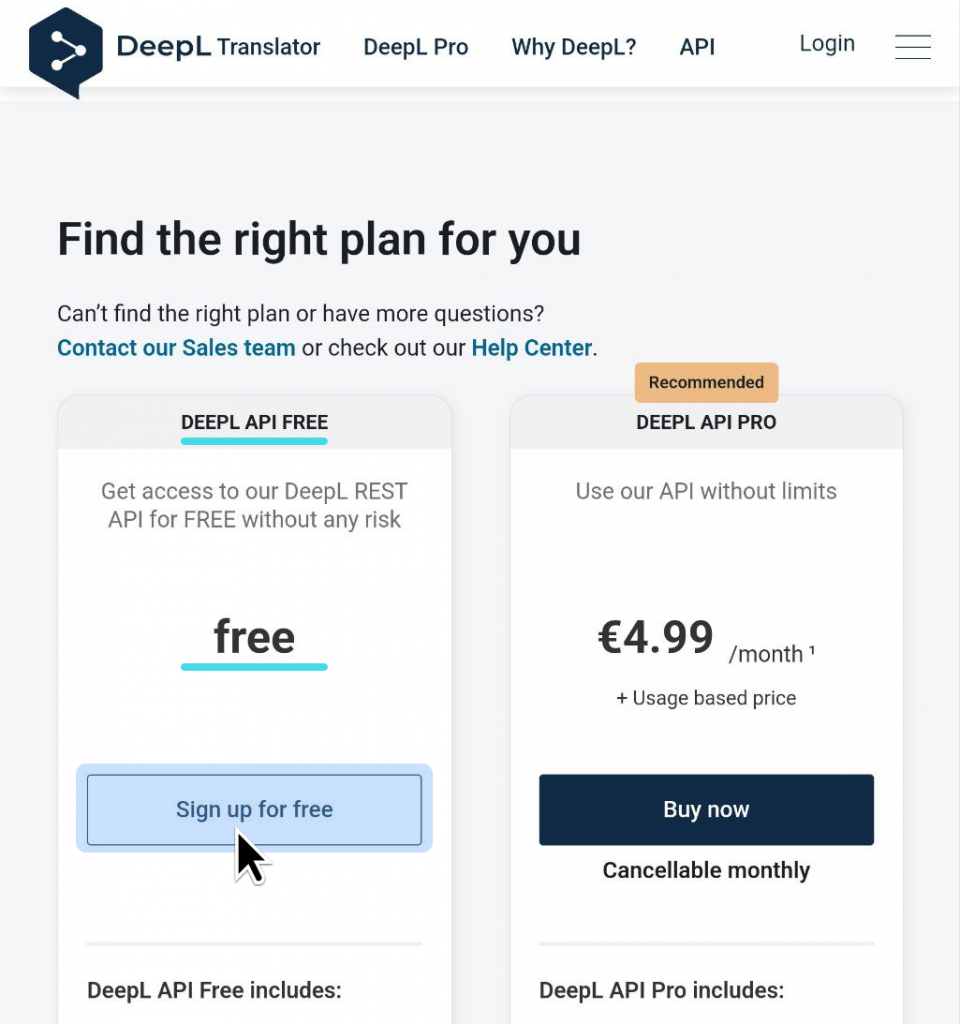
Please sign up for DeepL API for free. Enter your email and password.
Enter the required information.
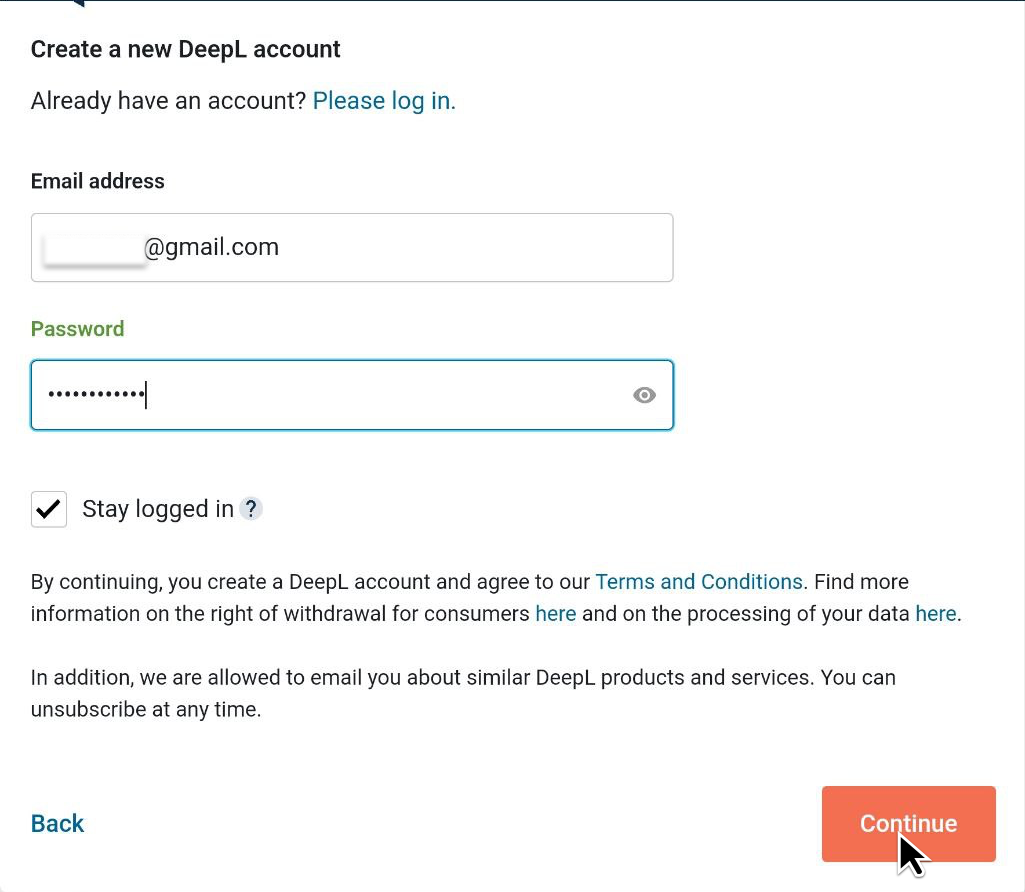
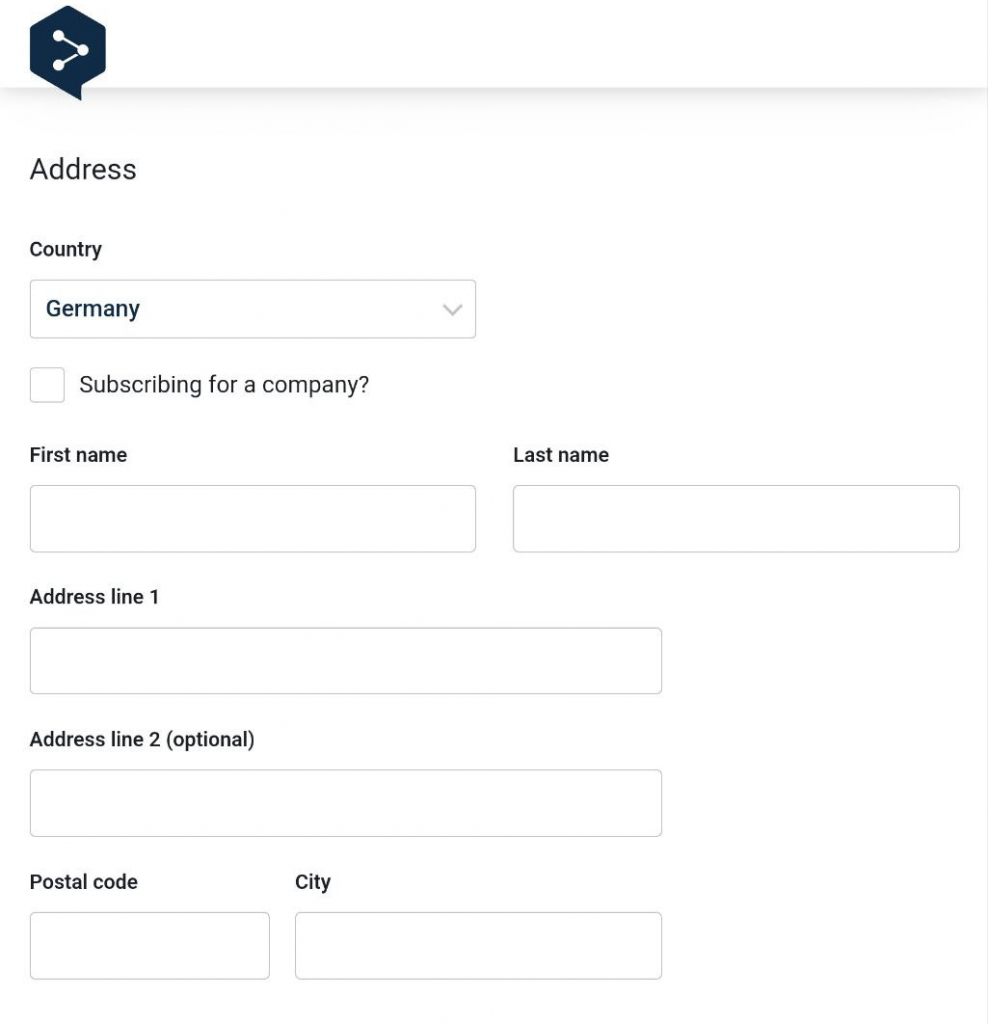
The next point may be confusing, but there is no way to skip it. You must enter your credit card. Your credit card won’t be charged (we checked with our team).
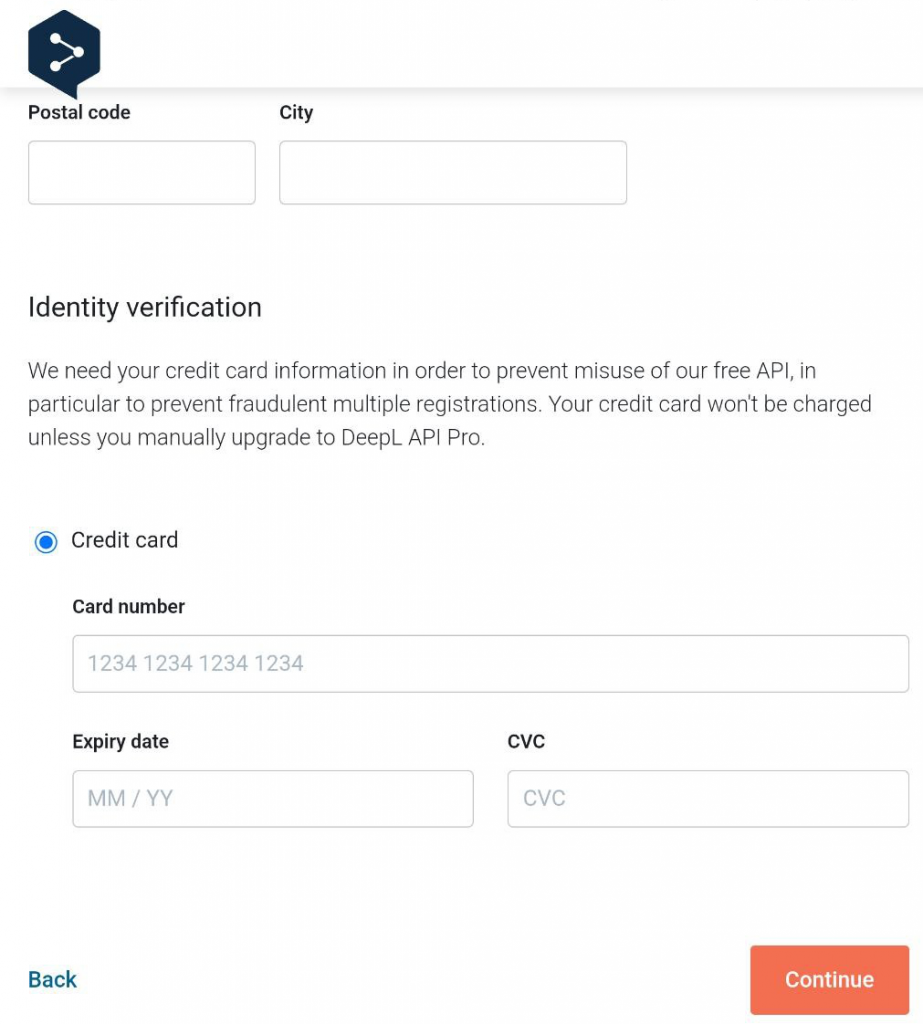
When you enter all the data, DeepL will write you that your account has been created, and then you need to go down and copy the Key for DeepL API Free.
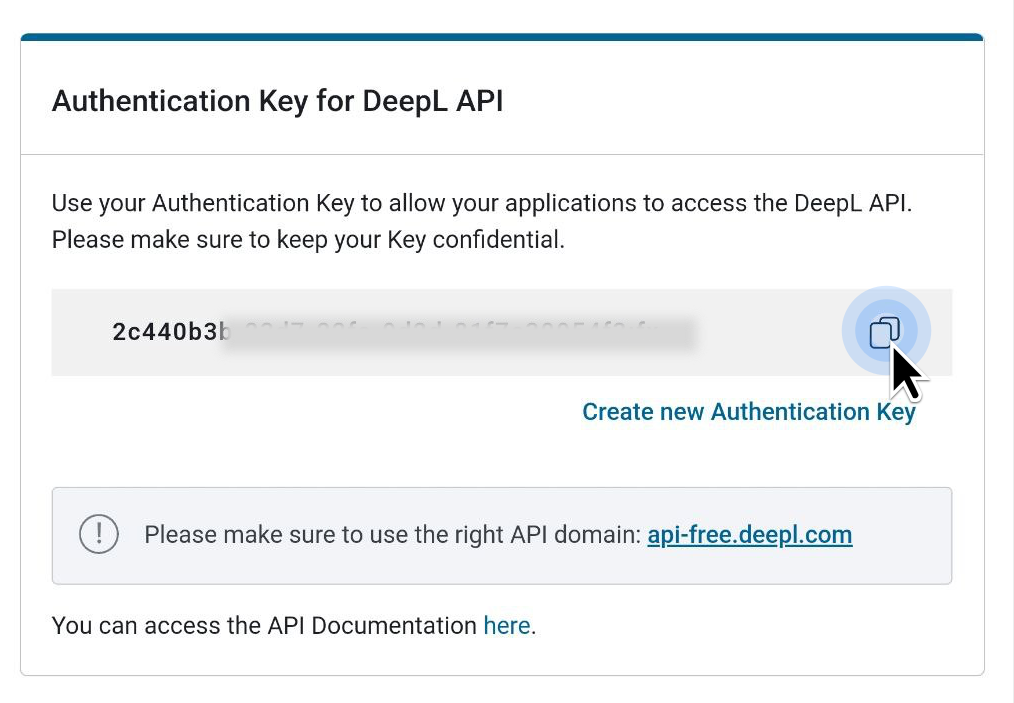
Please return to the app “Lexilize Flashcards” and paste the key from the clipboard.
Please note: that first time key verification could take more time than usual. During this time, DeepL makes some extra checking.