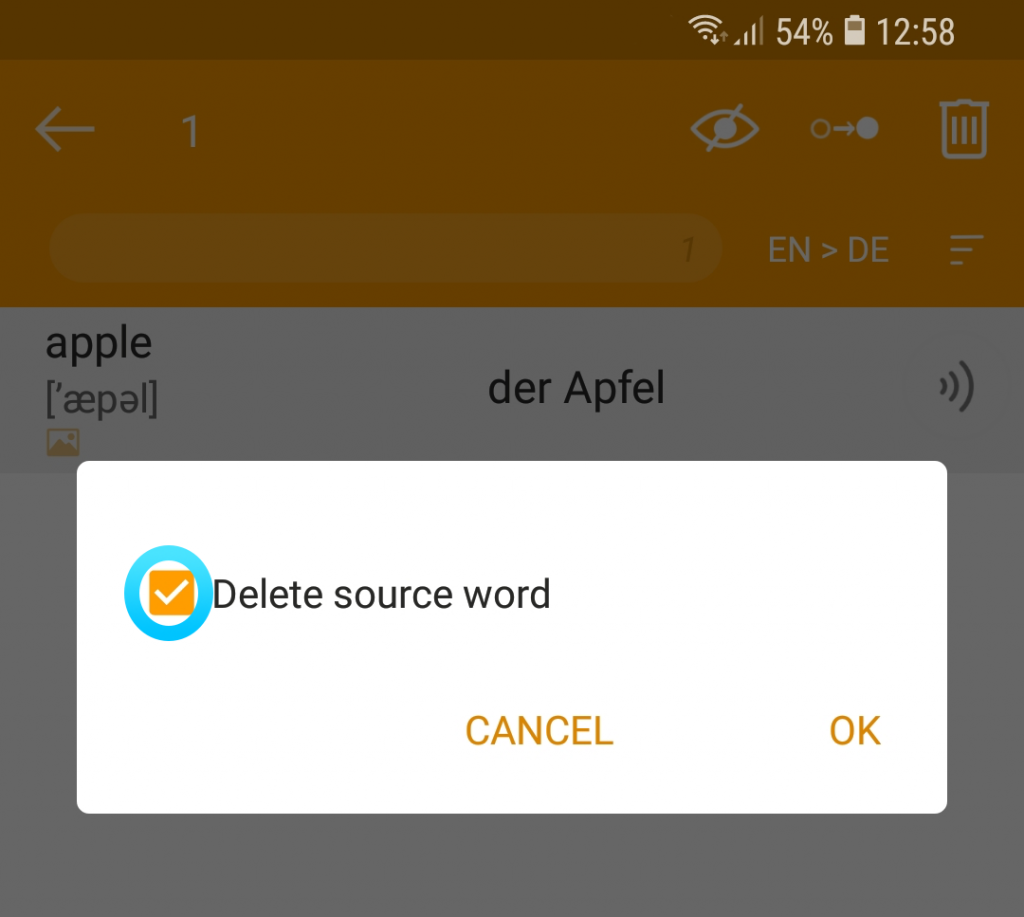Please, note, that you can copy words from pre-defined categories.
You can also move/copy words between categories. To do that, you need to enter into the category (where the list of words in two columns) and then (by a long press) select words, which you want to copy/move. After that, in the appeared new toolbar, select the icon, where one circle turns into another
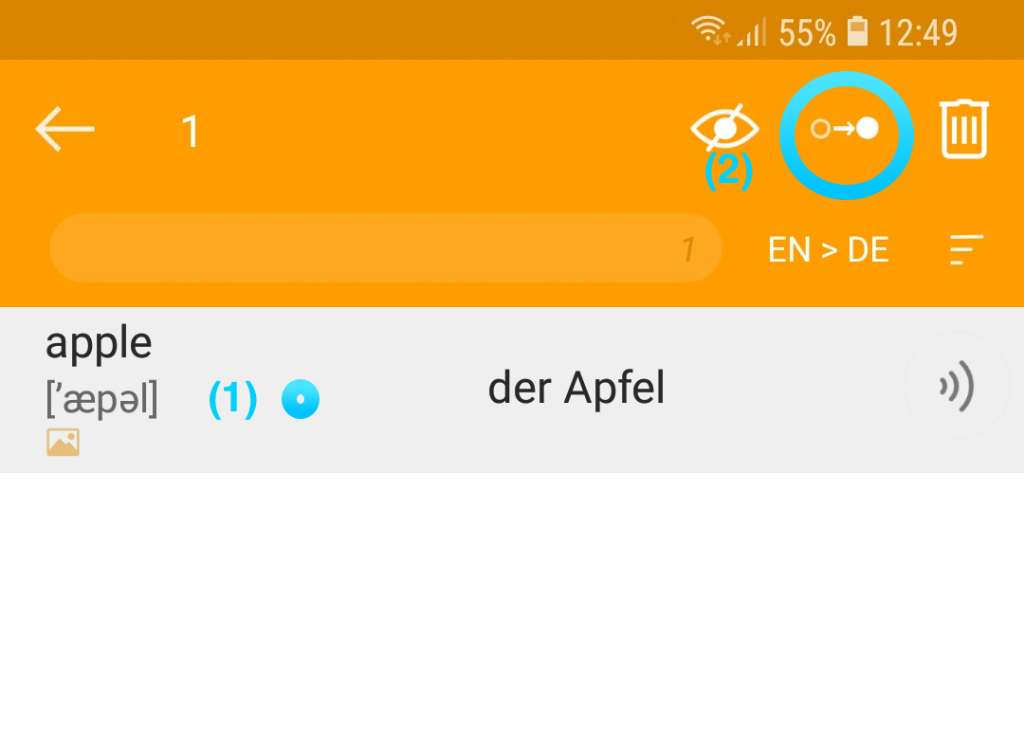
After that, select the category, where you want to copy/move words.
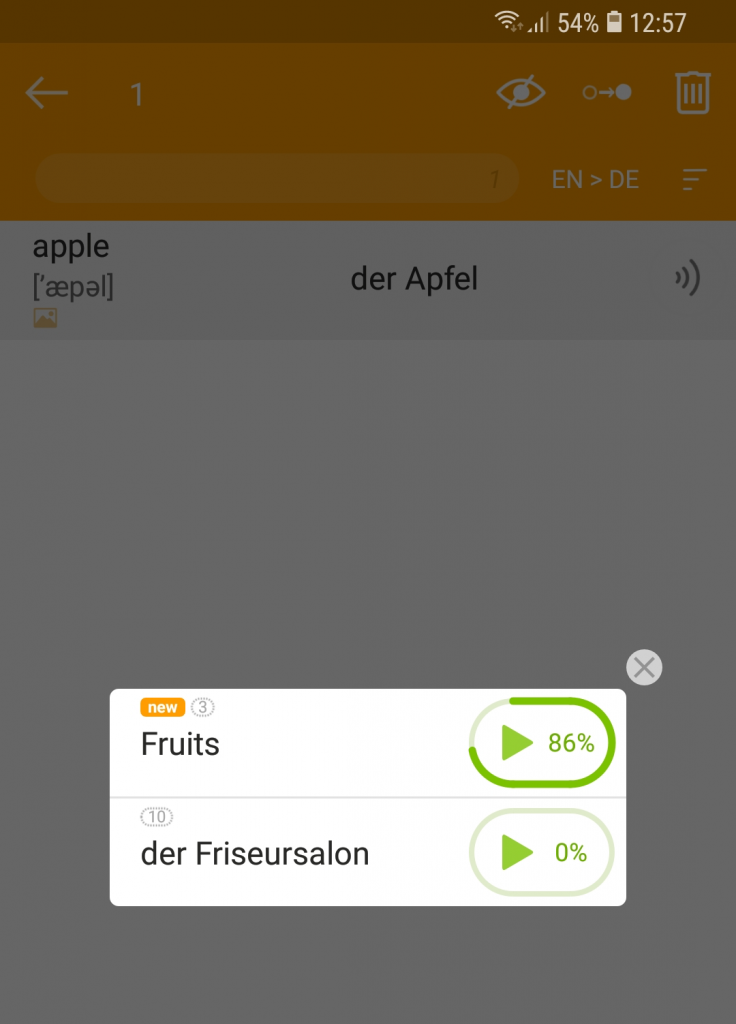
If you want to delete the original words, please check the box “Delete source words”.