LXF file (Lexilize binary format) is a format, which can include any numbers of categories with words, pictures, examples, transcription, genders. Moreover, LXF format provides significantly smaller size.
When you have the necessary file on your phone, open the application and in the sliding menu, select the item “Import”.
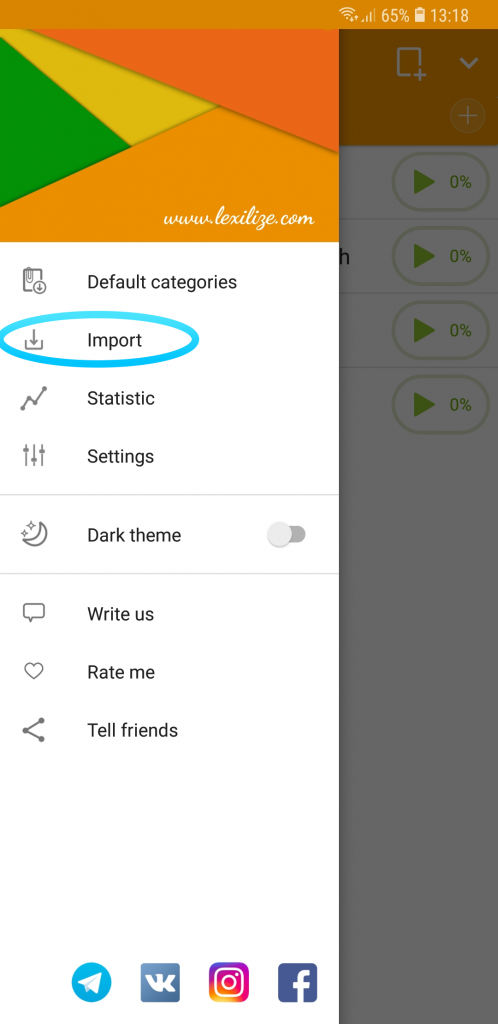
Please read the instructions and select OK.
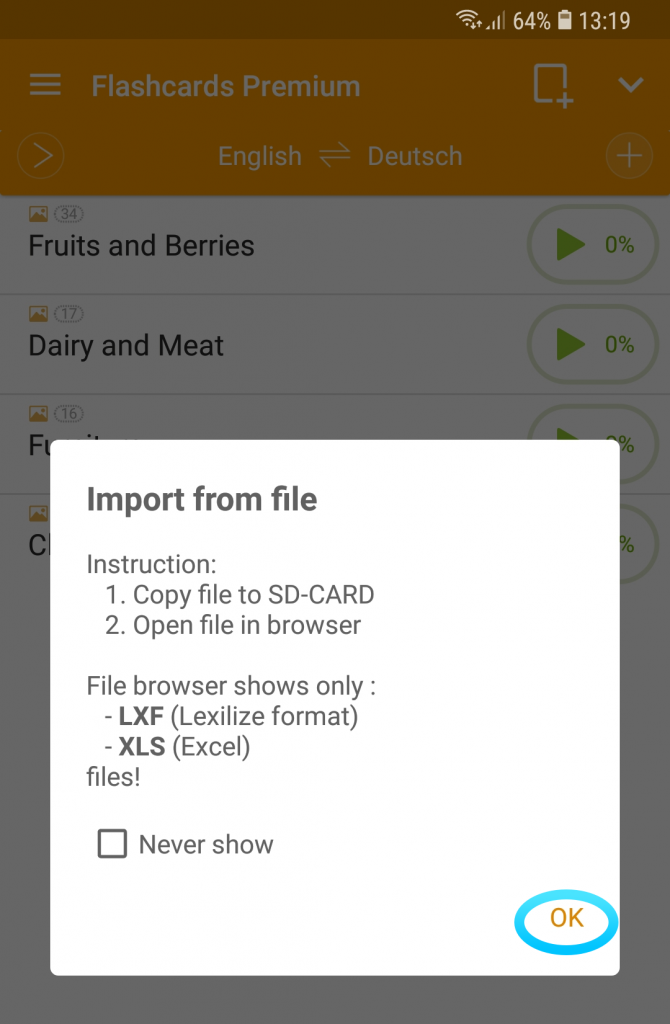
Select the file, which you want to import, and select OK.
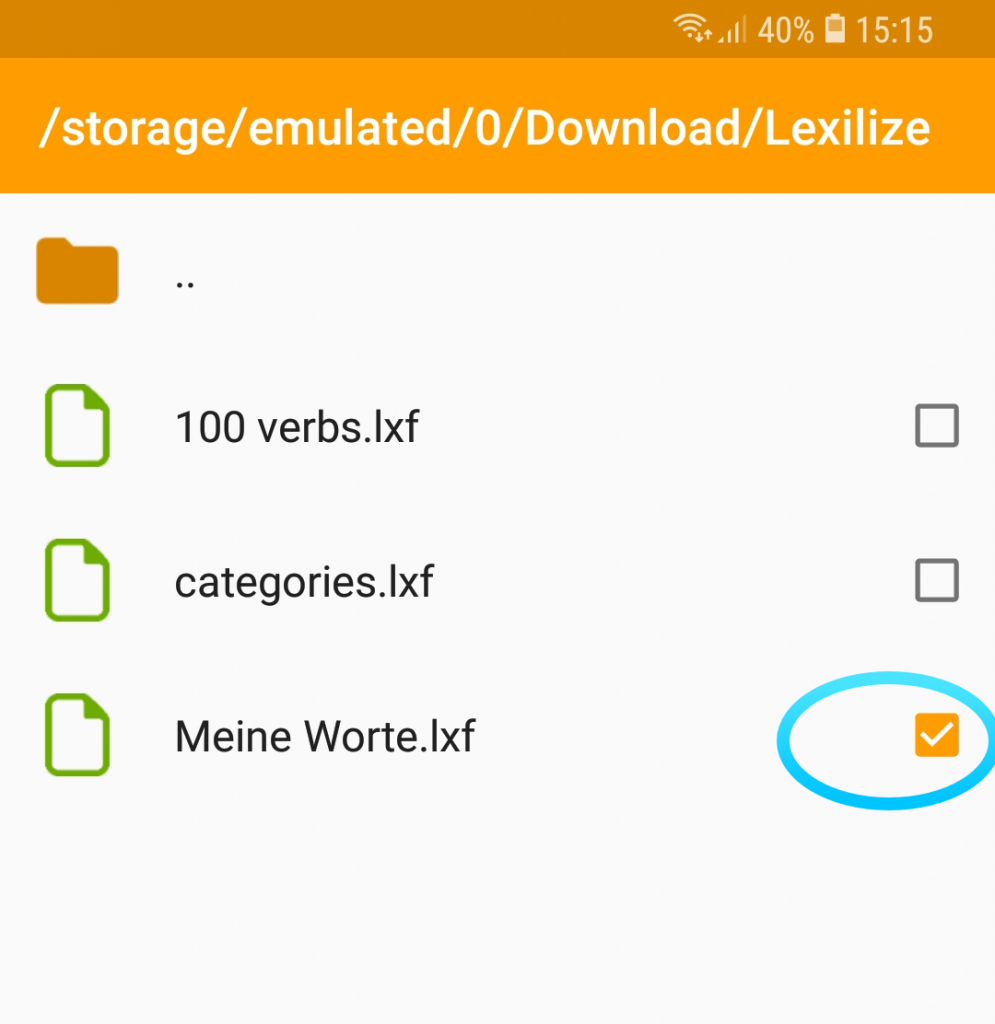
Here it is shown categories, which will be imported. Click the icon with the image of a circle with a check mark in the right corner.
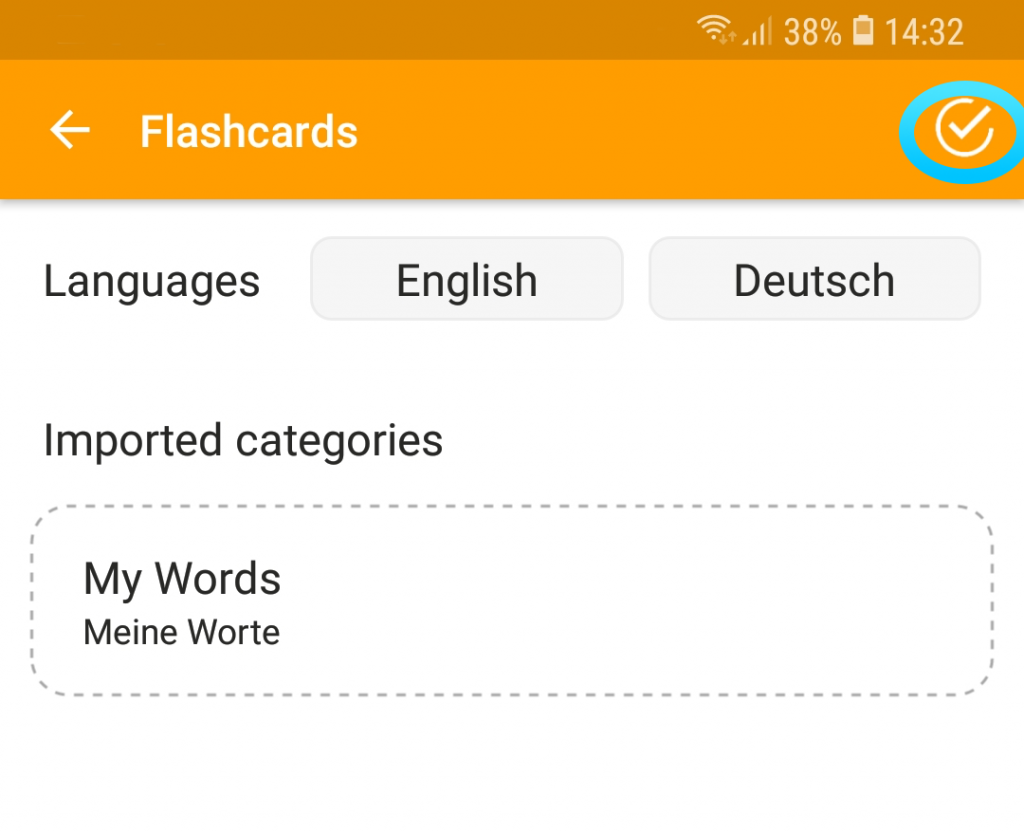
And at the end you will see the imported categories with the mark “new”.
