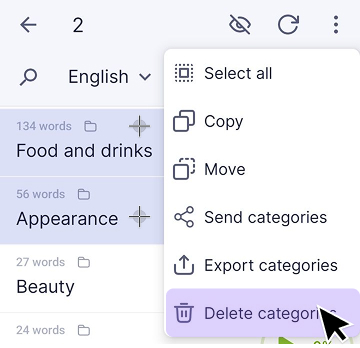How do I delete categories?
1. Select one or several categories with a long press.
2. Tap the three-dot icon in the top-right corner.
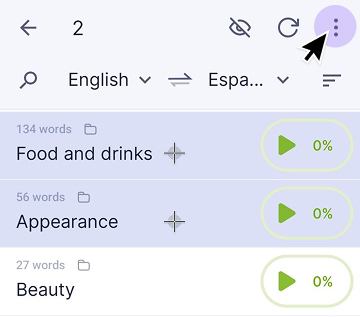
3. Choose “Delete categories”.
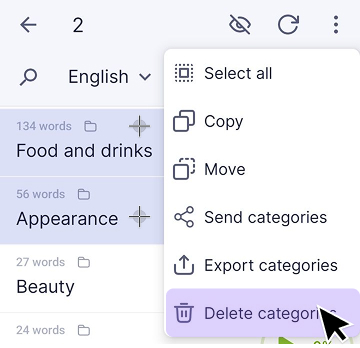
1. Select one or several categories with a long press.
2. Tap the three-dot icon in the top-right corner.
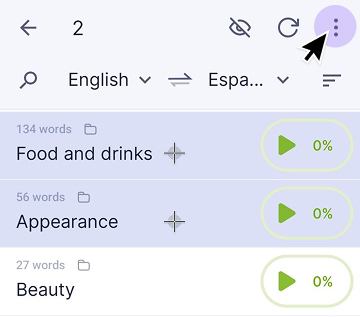
3. Choose “Delete categories”.