You need to go to the main menu in the “Get more with Premium”.
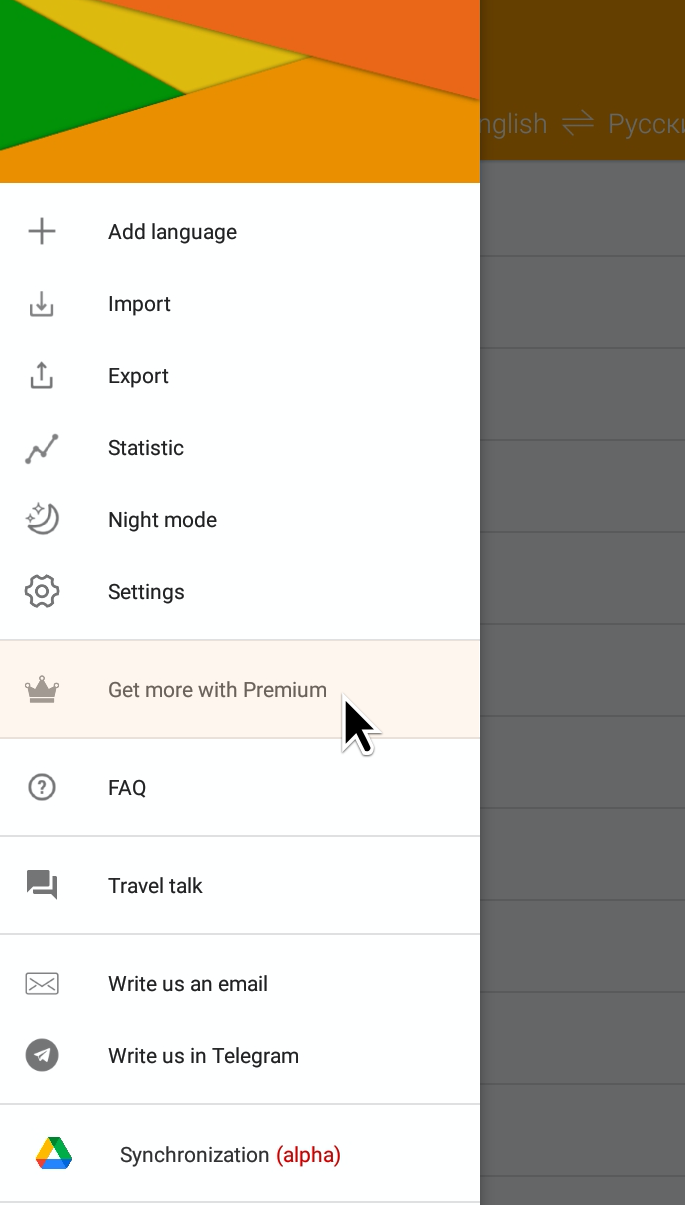
Then look at the list with premium features and select the payment option, which suits you and click on the price button.
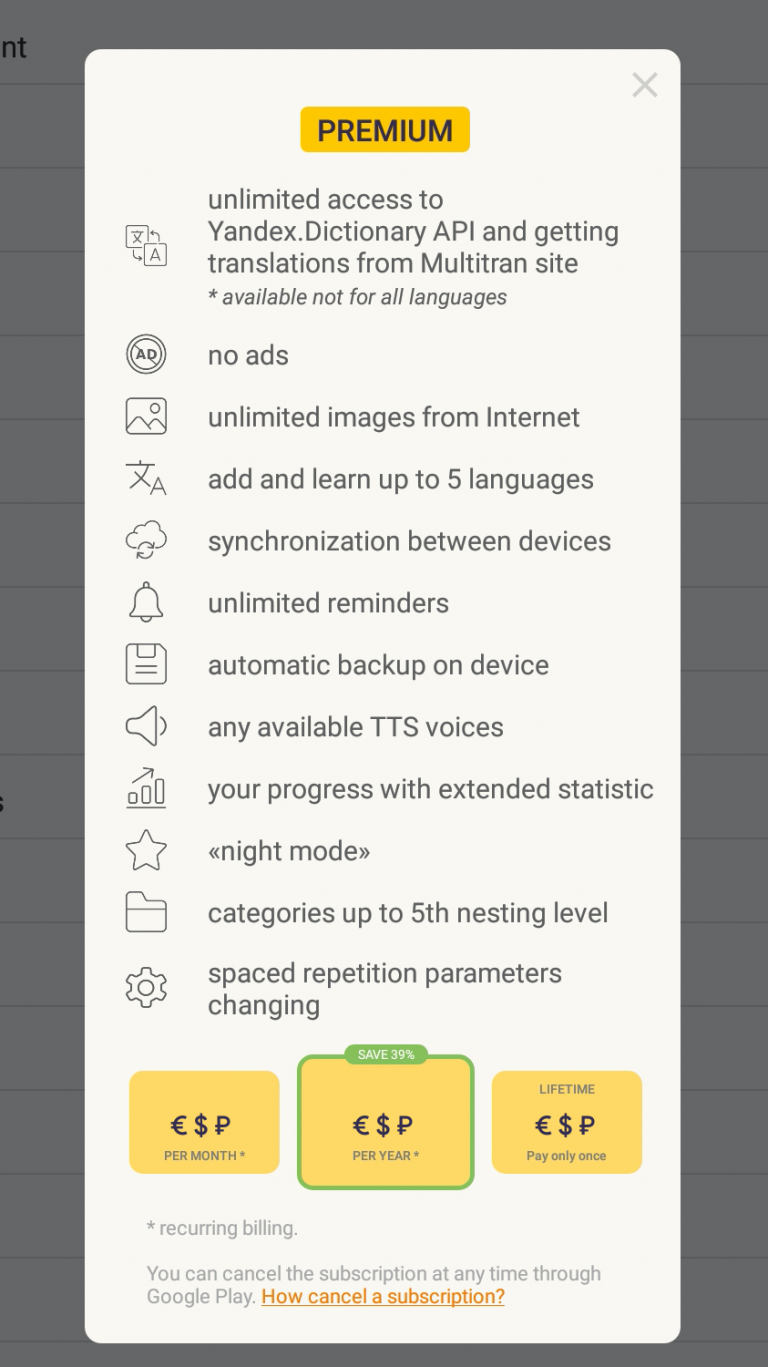
Then read the Google Play policy agreement and press on “Agree” button.
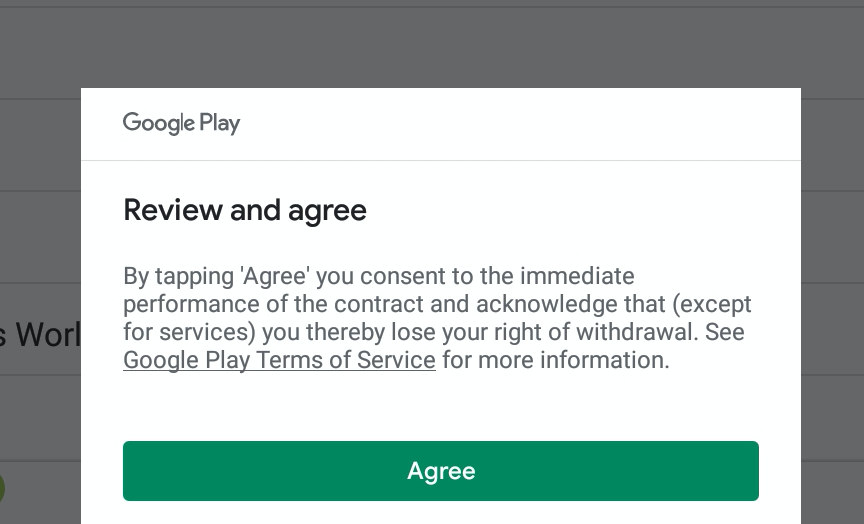
In the next window, enter your card number.
Hint:
You can also pay with a Google Play card, which you can purchase in different stores at the checkout.
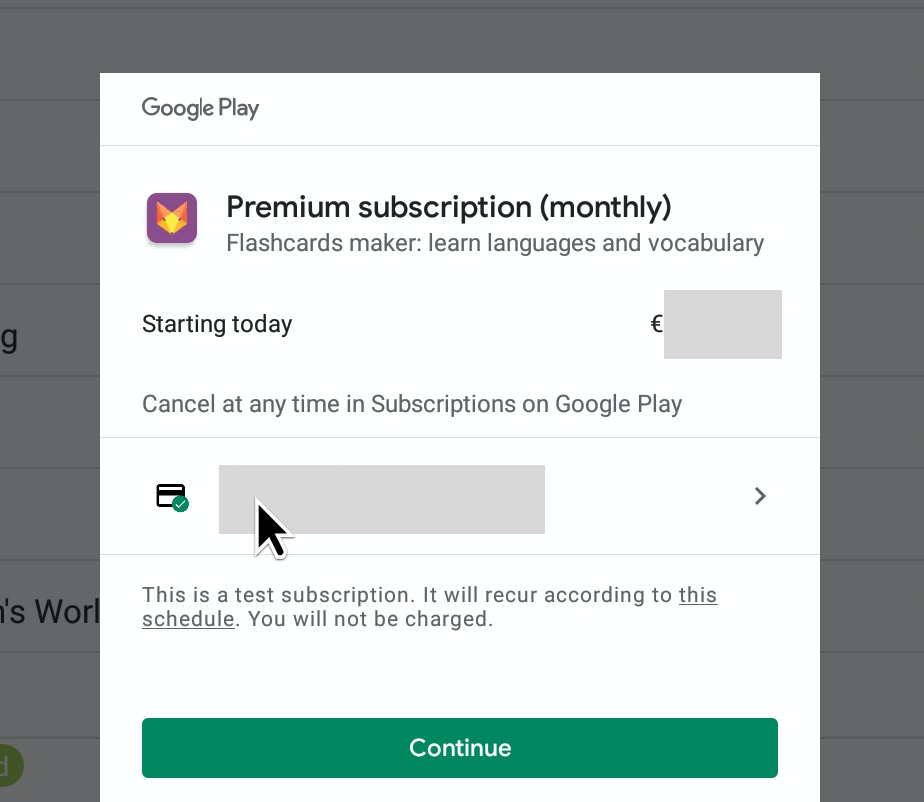
If you have any questions, please write us at feedback@lexilize.com