How to activate a promo code?
Last Updated On
Promo code can be activated next way.
The promo code you can input in the dialog, when you start buying the Premium version. When you start purchasing the app, you should see in the dialog an item “Activate Promocode”, along with ways of payment.If you don’t have for some reason this item, then please open the Google Play App on your device and in the main window press on the icon of your profile (top right corner).
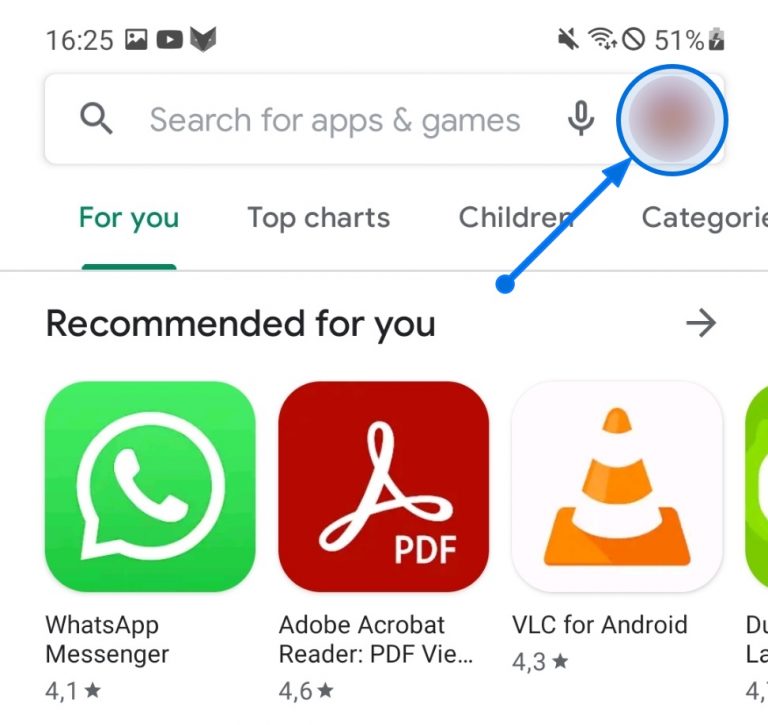
You will see a popup dialog with several options in the list, you need to select “Payment and subscriptions”. After that, you will see another menu, and you need to select “Redeem gift code” and enter the Promo code without spaces.
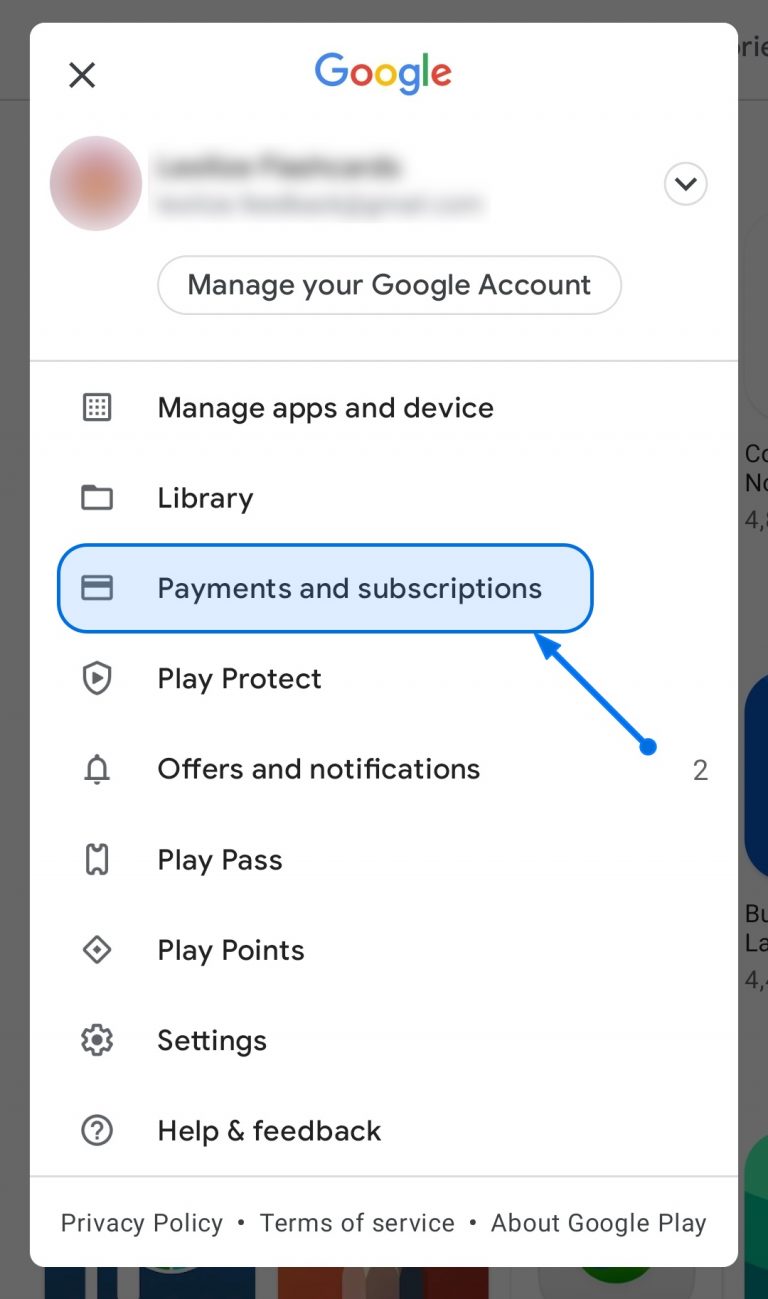
After that, it would be nice if you could close the app in the app manager and run the app again. It can help in the case when notification from Google server comes not immediately.
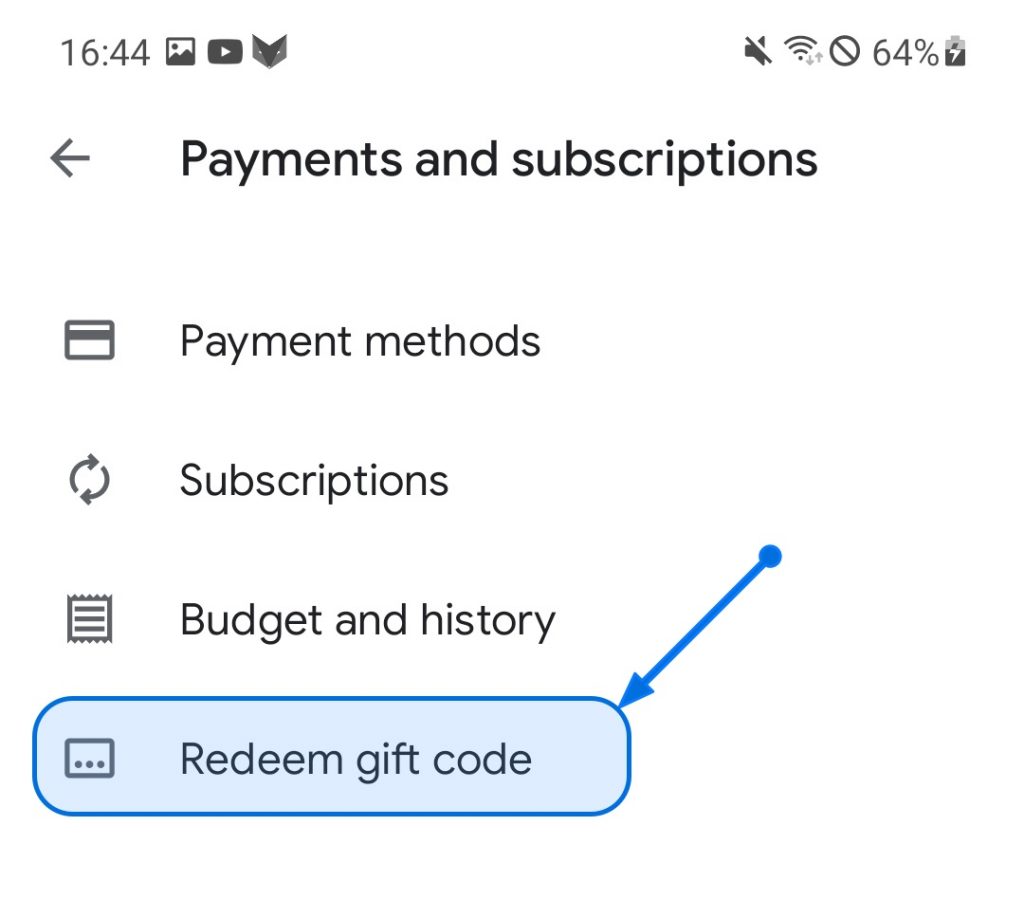
If Google Play accepts the code, but you don’t see Premium in the app, please refer to this article
If you cannot activate the promo code, please write us at feedback@lexilize.com