Select one or several categories (by long press), then click on the icon with three dots in the upper-right corner and select “Export” from the drop-down menu.
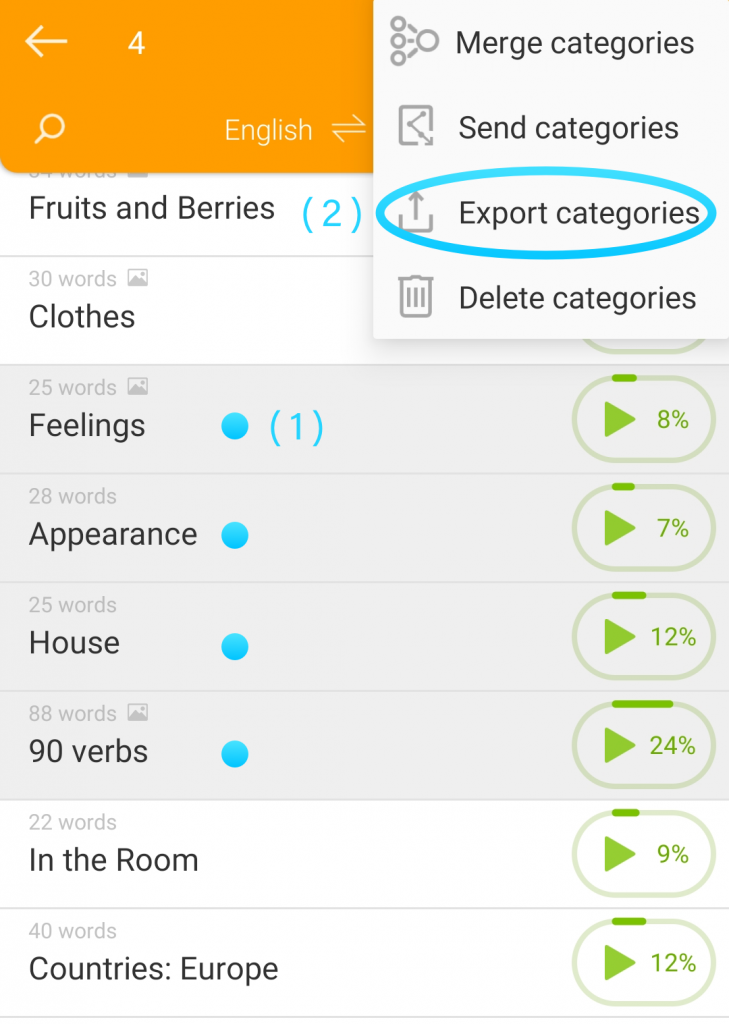
If you export one category, you can choose the Excel format (.xlsx or .xls) and LXF (Lexilize binary format — allows you to save categories with pictures and has a smaller size).
If you are exporting more than one category, then only the LXF format available. Please note that the LXF format can only be opened in the Lexilize Flashcard application, through the “Import” menu.