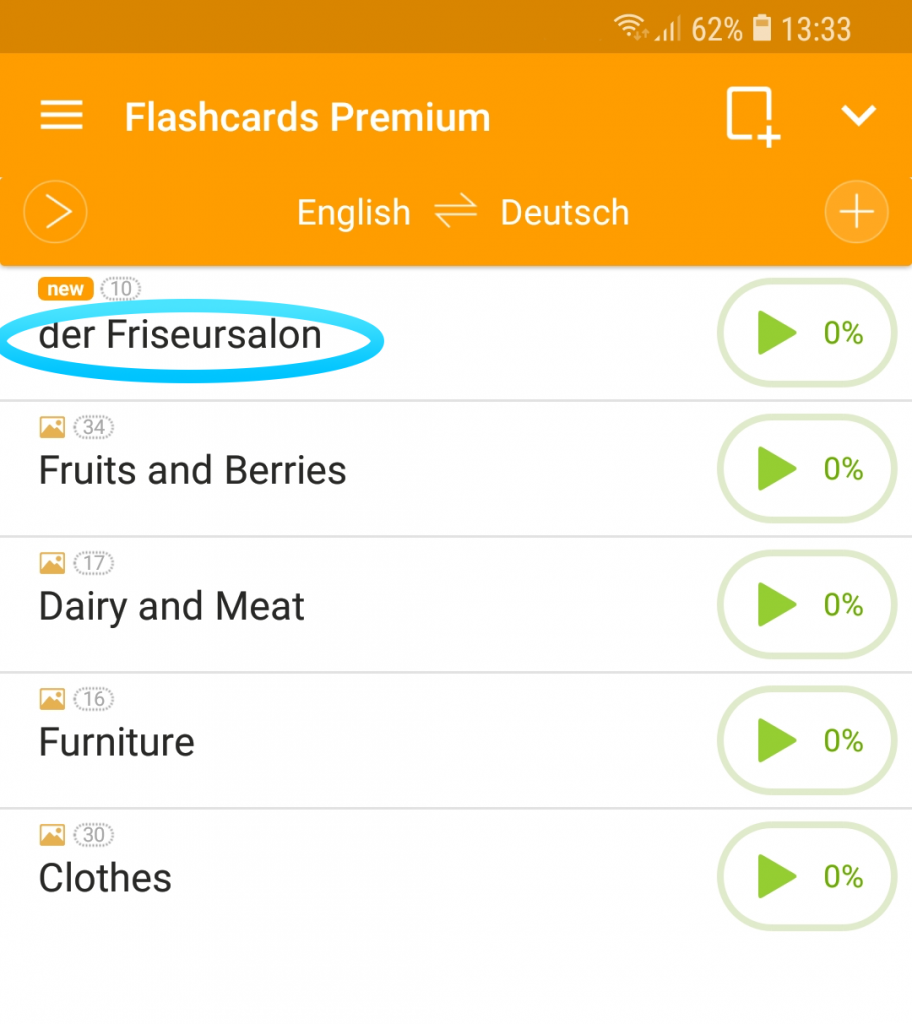Video:
We have prepared a video for you import Excel (XLS и XLSX) file into the app Lexilize Flashcards
When the necessary file will be on your phone, open the application and in the sliding menu select the item “Import”.
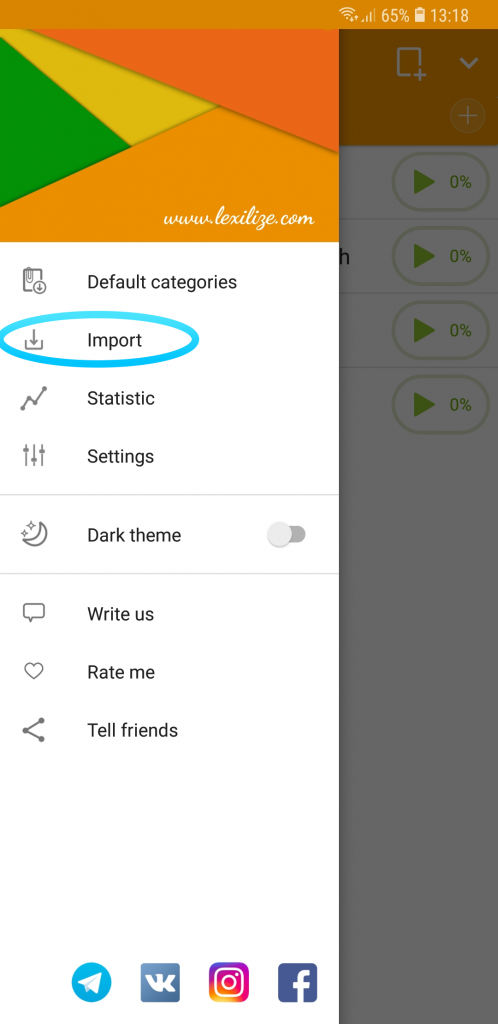
Read the instruction and select OK.
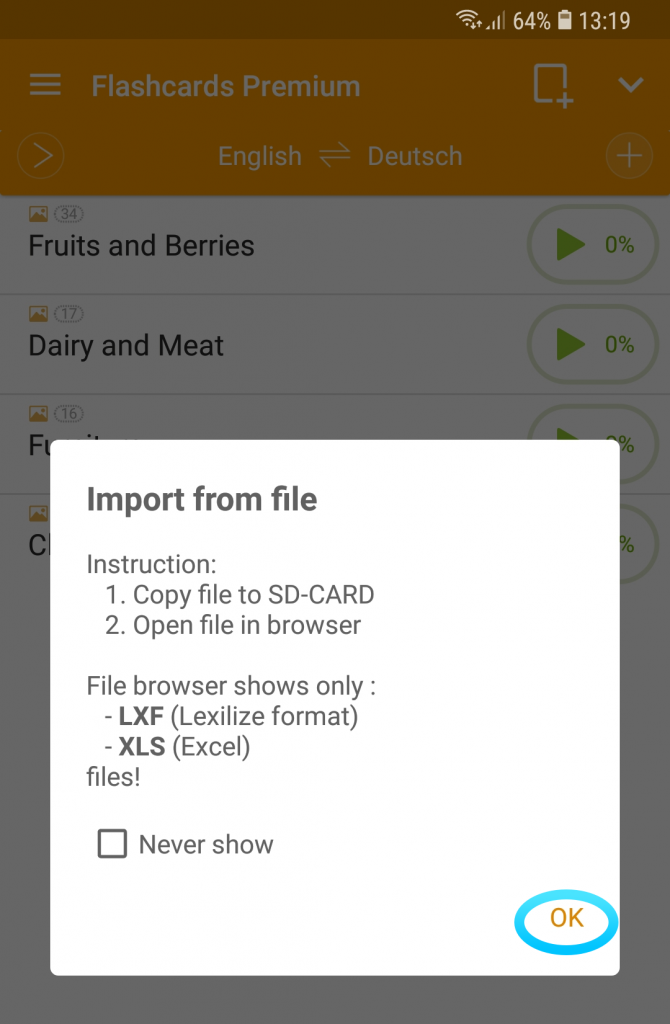
Select the file, which you want to import and select OK.
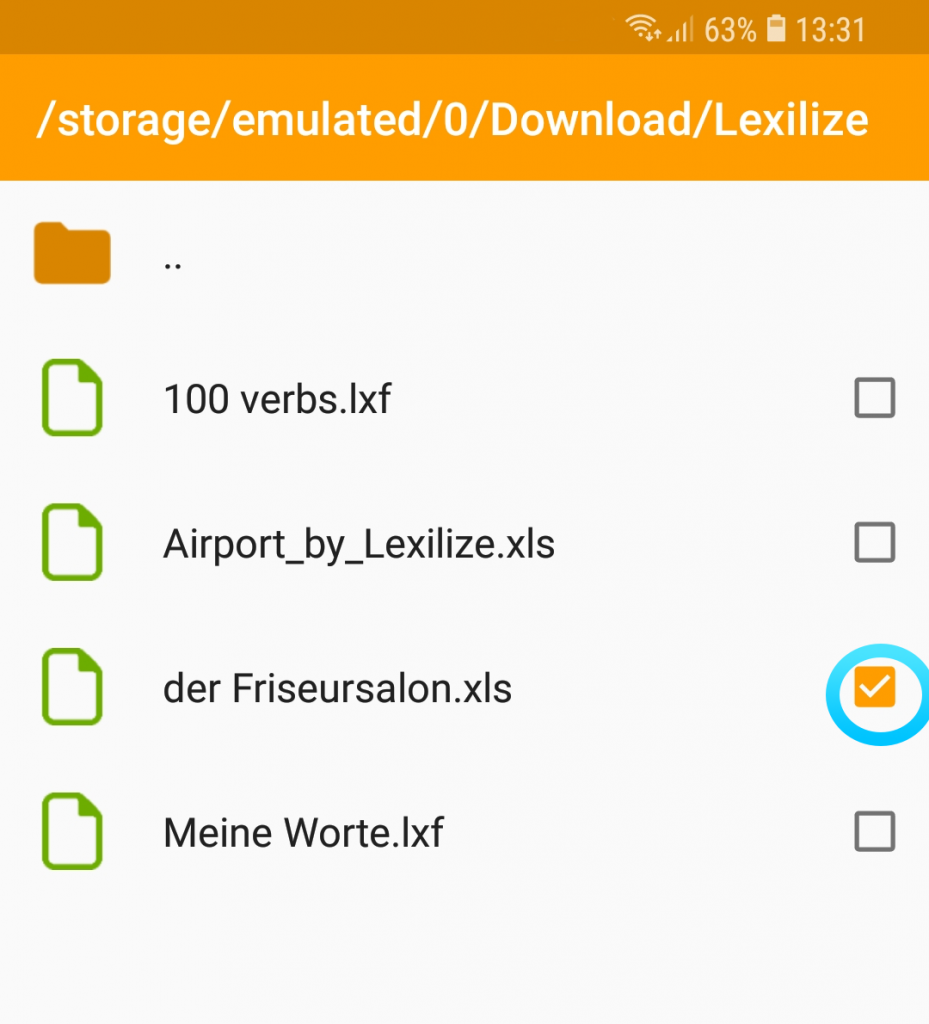
Please read the instructions and select OK.
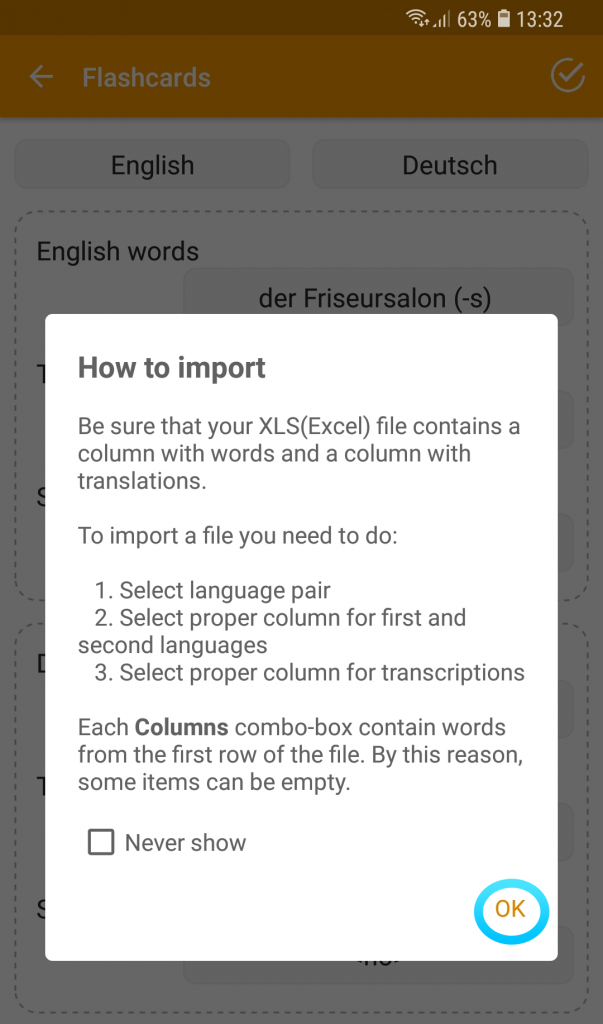
Here it is shown which category is being loaded: language direction, content, in our case it is a phrase and translation, without examples and transcriptions. Click the icon with the image of a circle with a check mark in the right corner.
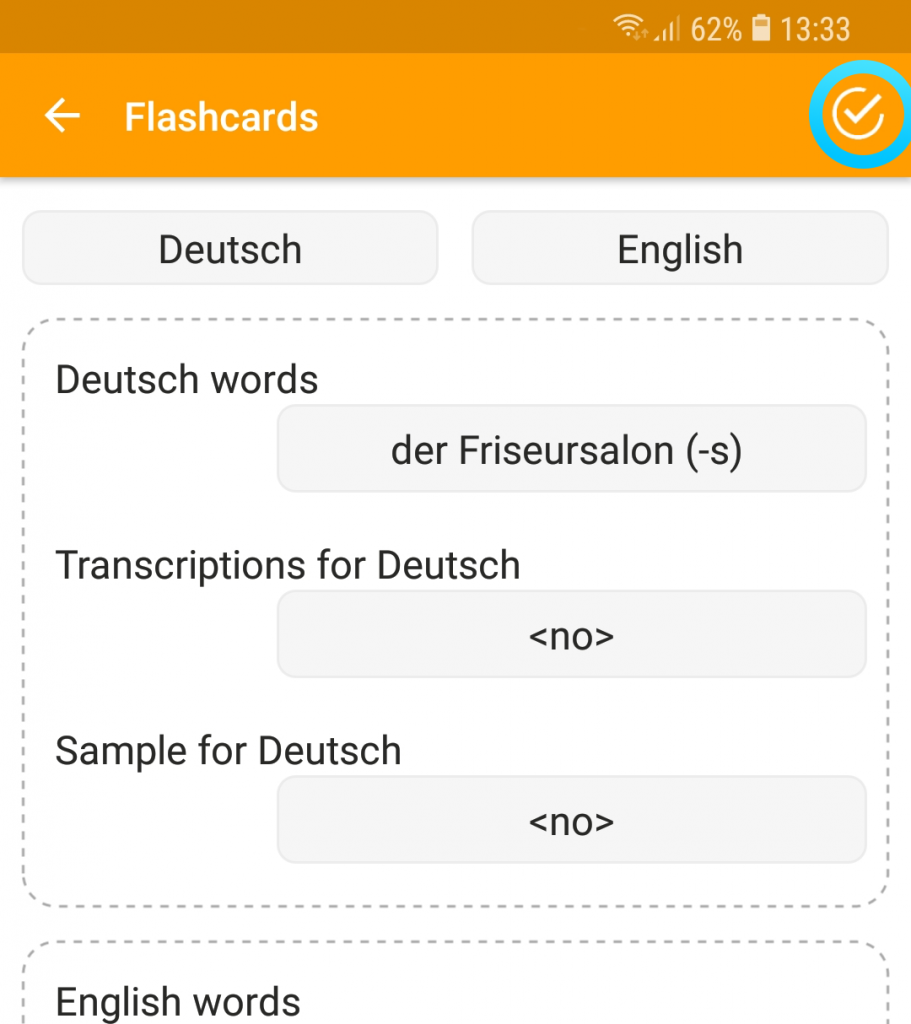
At the end, you will see the category being exported.