
In the Text-to-speech settings window:
Pay attention!
The preferred engine should be selected as “Speech Services by Google”
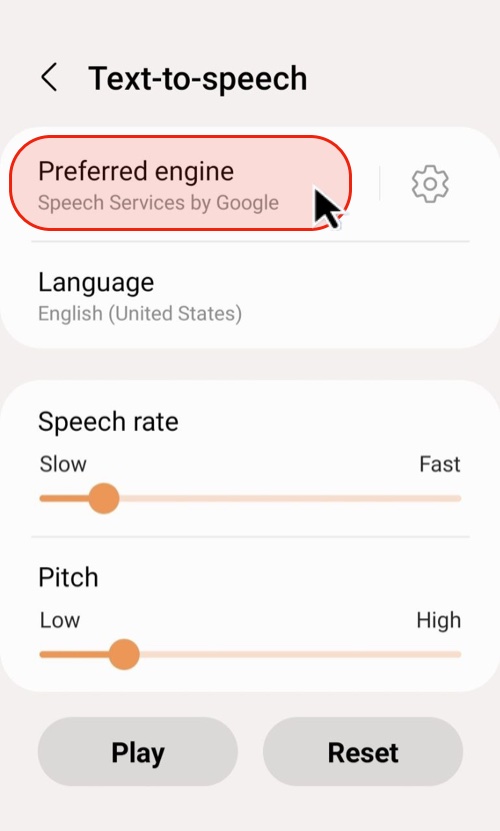
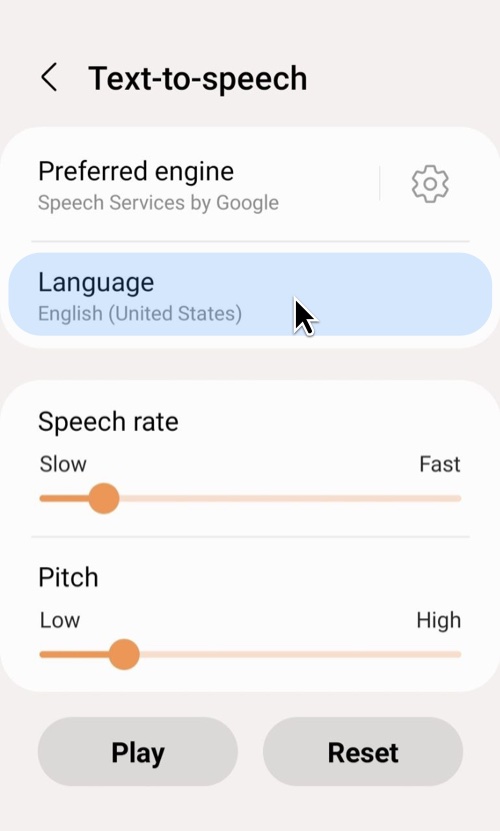
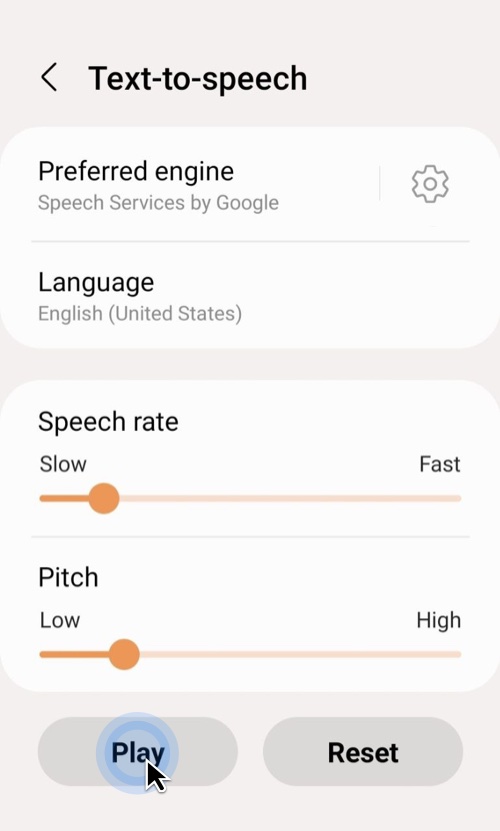
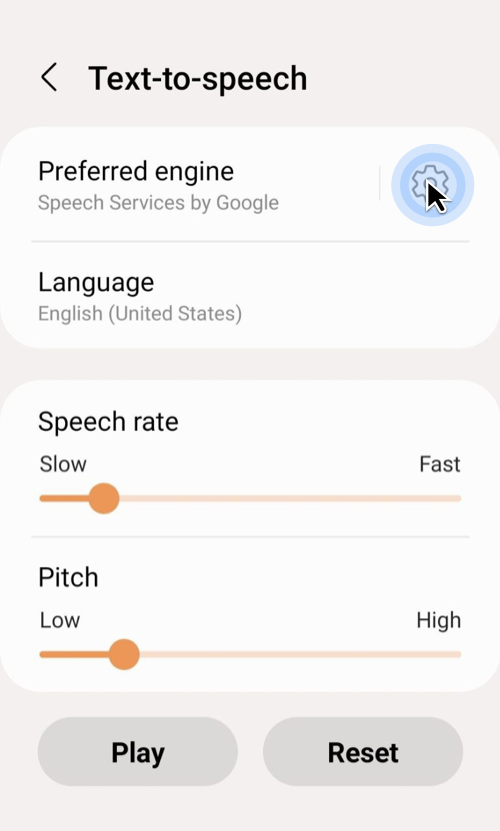

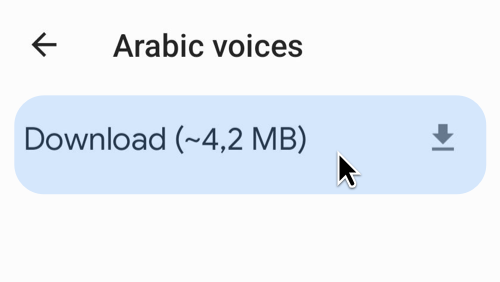
Pay attention!
1) The setting “Use Wi-Fi only” should be disabled.
It allows to download new voices when you don’t have a Wi-Fi connection.
This setting is enabled by default on many devices and causes the problem with text-to-speech voices.
2) “Flight mode” should be disabled
3) “Battery saver” mode should be disabled, overwise you will not be able to download new voices
After all those suggestions, the text-to-speech should work. If not, please contact us directly from the app per email: feedback@lexilize.com, per WhatsApp or Telegram.